The Wonderful World of Hotkeys
Would you believe me if I told you I keep my auto attack on R and my ulti on T? Read this article to find out why!
Would you believe me if I told you I keep my auto attack on R and my ulti on T? Read this article to find out why!
There are a lot of extremely helpful hotkeys available to you in League of Legends, some of which are automatically bound for you and some which are not. Some commands you may not use as often as you might otherwise simply because they are too hard to reach, and this is why it can be very valuable to spend some time to discover the key binding setup which most makes sense to you as a player.
Going through a process of keybinding discovery made me a better mechanical player overnight. I was a better mechanical player before I had even fully adjusted to my new setup and was making errors in the adjustment period; that is just how impactful the experience was.
If you think of yourself as a player whose primary strengths lie in macro and decision making -- managing the map’s objectives and taking favorable fights -- I especially recommend taking some time to assess which key binding changes might improve your life. You may find yourself a more punishing mechanical player than you thought you were, just as I did.
Mouse Keys
Not everyone has buttons on their mice, but plenty of you do. Consider whether moving any of your bindings to your mouse makes sense to you. Perhaps a ward or a ping -- if it doesn’t feel natural for you to use your mouse but you still wish to make use of the real estate it affords you, something you use rarely and largely out of combat makes a good candidate. Like the Area Is Warded ping, or Teleport Home.
My problem (and solution): When my cousins gave me a gaming mouse as a present, it fixed my camera troubles. For whatever reason, it doesn't make sense to toggle camera lock and order the camera to center on my champion on the hand opposite the one that actually moves my camera with my cursor. So for me, there's no place on my keyboard that could ever make camera control more comfortable, but the keys on the side of my mouse do the trick.
New Binds
There are some commands available to you in your settings that are not automatically bound to any key for you, as well as some commands you may not use because they are bound to inconvenient places. I wish to highlight some commands worthy of your attention here.
Area Is Warded Ping
Vision is crucial in League of Legends, as is communicating about vision. Communicating about vision without this ping can be very difficult, and your allies might mistake what you mean to convey. Imagine pinging "danger" in a bush that has a control ward. Perhaps your allies realize what you mean, and clear the ward. What happens the next time you try to tell them a Rengar is hiding in that bush?
Retreat Ping
Nuance in communication is great, especially when your vocabulary is often limited to pings. You might see here that I don't have this ping bound (I couldn't quite make it work well for me), but don't let that stop you from assigning it a hotkey.
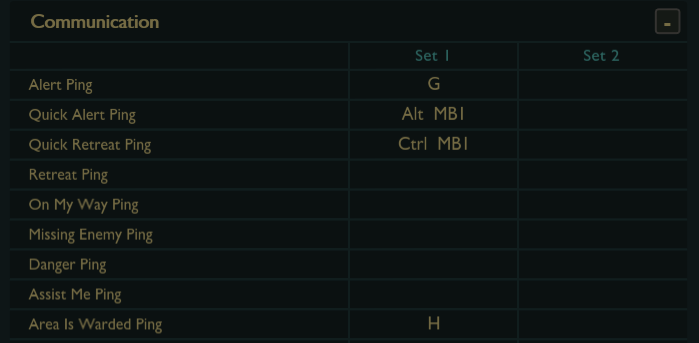
Select Ally 1-4 (and Select Self)
Again, vision is key! Sometimes, you can't garner all the information your vision affords you with your minimap alone. Especially if you're jungling, remaining appraised of your allies' exact situations is extraordinarily important. Use these camera shortcuts to aid you.
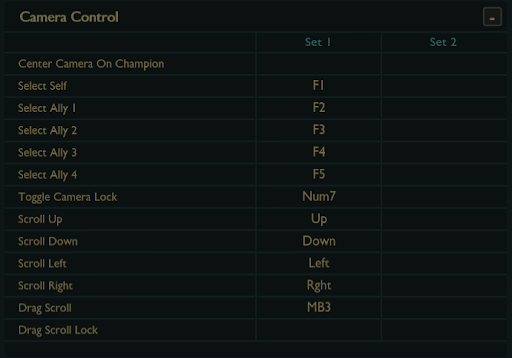
Level Up Spell 1-4
Don't miss the opportune window to execute all ins at your level two (or any other!) power spike just because you didn't level your new spell in time. There are default hotkeys to these commands, and a number of people use them. If you can reach your Control button without completely messing up your hands' position, more power to you. I cannot. That is why I had to rebind mine, and if you share in my difficulty, I suggest you find new hotkeys yourself.
Treat 'Target Champions Only' as a toggle, and Target Champions Only
One of the saddest sights in League of Legends is watching someone flash to secure a kill under tower, only to auto attack the tower instead of the opponent. Don't let this be you! Certainly, having the presence of mind to use this toggle before the situation arises takes some practice. However, it's probably worth the practice if it means the other Jhin mains won't laugh at you for using your fourth shot on a tower.

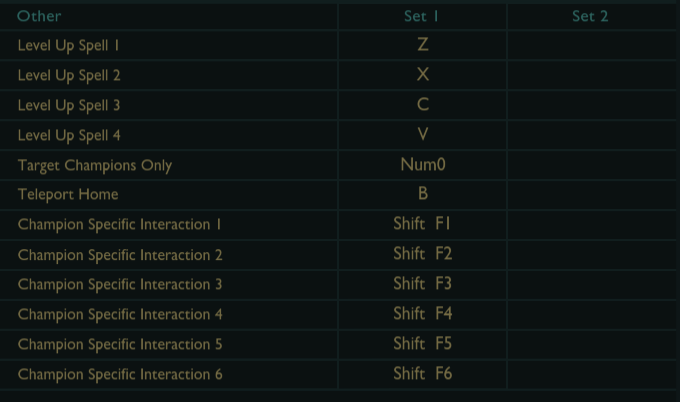
Thinking Outside the Box
If you take Teleport enough to justify mapping a summoner spell across your keyboard, you could always try doing that to free up room on either your D or F key for something more combat-oriented, although you would have to get ready to remap those commands every time you get autofilled. Whether that is worth it to you is something you would have to decide. Personally, it sounds like a pain, because I know I wouldn't be fast enough at rebinding the hotkeys at the beginning of a game. But who knows -- perhaps you might.
Some of the solutions I propose are unorthodox. They won't work for all or even most of you. We're all different, from the lengths of our fingers to the way our brains are wired. Because of this, I cannot hand your best hotkeys to you; you must put in the work to find them on your own. Some of your solutions might sound just as outlandish as mine.
I've only met one other person who casts their ultimate from T and uses R to auto attack, but it wouldn't matter if I didn't know anyone else at all who uses the same solution I do. It works for me, and that's what matters. However, I hope these suggestions inspire you, and you find at least one useful.
Making Room
In order to bind all the commands you wish to have available, you may have to get creative. Be willing to move something like your emote wheel if need be. Don’t be afraid to completely unbind commands you never use to free up space; for example, I personally never use the Center Camera on Champion command because I’m more comfortable locking my camera to snap my camera back to my champion and rapidly unlocking it to move my camera when I need to. Once I came to terms with the fact I never actually use Center Camera on Champion, I mapped a new command to its former key.
You might decide to move your Teleport Home or even unbind it entirely and decide to recall exclusively by clicking the icon.
More likely than not you’re never going to build a full slate of items that have actives, so you can bind item slots not intended to hold active items to keys that aren’t readily accessible. There’s no reason all of your items need be bound to a continuous line of keys, after all. Just acquire the habit of dragging the items you build with actives to the slots bound to keys you can hit easily as you leave base.
Abilities, Active Items, and You
How many active items do you often use? Do you frequently have to weave the use of a single active item in between your abilities and auto attacks? People who main or one-trick champions that always build Tiamat sometimes dedicate a key specifically for Tiamat. My advice to you? Steal the heck out of this strategy! The vast majority of players will be buying at least one item with an active effect per game.
Just as you should feel to consider binding slots designed for items without actives to inaccessible parts of your keyboard, do the opposite for slots designed for active items. Make your active items more accessible than they were before, if their current position feels uncomfortable. Consider designating a few numbered keys for excess active items, but finding a special place for your most important active item. This is the kind of change that absolutely requires an adjustment period, but if you're sometimes late to activating an important item because of the reach it requires, consider this solution.
My problem (and solution): I can have up to four active items in a single game, and the numbered keys most comfortable for me to reach up and hit quickly are 2-5. Given the 4 button is automatically bound to your trinket slot, I found even when I had only two active items (usually on 2 and 3), I'd frequently activate my trinket by accident in the midst of a chaotic teamfight. I did not enjoy wasting this cooldown, so I moved my trinket far away from my preferred active item slots -- and as a bonus, opened up the 4 key for active items.
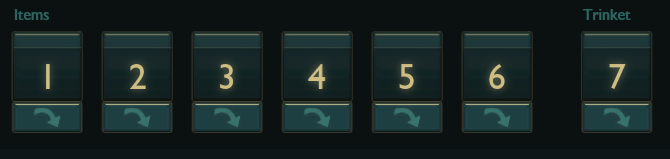
Of course, I've formatted some of these suggestions assuming you've kept your abilities on Q, W, E, and R as a baseline, but that is by no means immutable. Some streamers like to cast abilities from the numbers just above these letters and use Q, W, E, and R for things like active items. Think about whether something like this might suit you. While I like to use Q, W, and E for my non-ultimate abilities, I bound the hotkey for my ultimate ability slightly further away from the rest.
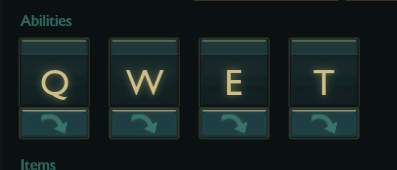
Auto Attacking
As we all know, auto attacks are a big deal in League of Legends. What fewer of you may know is just how many ways there are to auto attack. There's right clicking, of course, and many of you know about "A click". That's why I would like to teach you about both Attack Move ("A click") and its cousin, Attack Move Click.
Attack Move
Attack Move is what the community frequently refers to as "A click". The community calls it "A click" because given this command is bound to the A key by default, in order to use it you... well, you press "A", and then you click to determine the target you wish to auto attack or command your character model to move to your cursor before auto attacking the first thing in range.
Attack Move Click
Attack Move Click codes the clicking action into the press of the key itself. It may be confusing that Attack Move Click is not "A click", but that's because these movement commands are named by Riot in terms of what actions the command consists of -- what the button tells the computer -- not what you as the player do to execute the action. When you hover a target and use Attack Move Click, what you essentially get to do is "cast" your auto attack as if it were a point-and-click spell. This is why I prefer it as the method of auto attacking I use most frequently, as it cuts out an extra step in comparison to Attack Move.
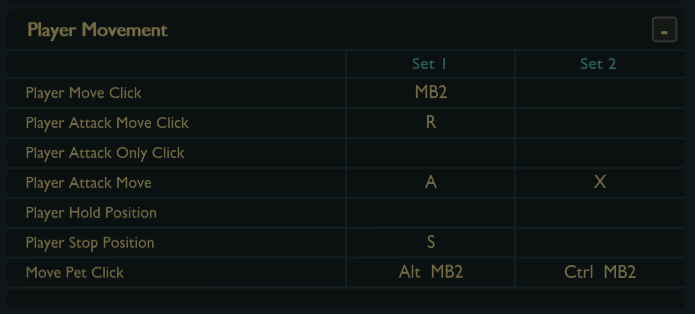
Now, there will always be a place for Attack Move. The fact that it reveals a visual indicator for your auto attack range makes it extremely valuable, and it's an amazing kiting tool. Furthermore, if your auto attack range might change over the course of the game (as it might if you play Senna or build Rapid Firecannon), it's downright essential. However, if Attack Move Click as I've described to you sounds enticing, I heavily encourage you dedicating an additional hotkey to this command.
My Story
Finally, as promised, I shall tell you exactly why my auto attack is on R and my ultimate ability is bound to T. It all began when I began experimenting with Attack Move and Attack Move Click. See, simply right clicking to auto attack as part of my lane harass was not working for me at all. I found it nigh impossible to move exactly as I wanted and auto attack smoothly if I controlled both actions by clicking. As I tried to transition to "A click", I found at worst I would Q entirely by accident and at best I could not auto attack and then Q as rapidly as I wished.
After experimenting a bit with Attack Move and Attack Move Click, I decided Attack Move Click seemed most convenient to me; I just needed a key to cast it from. First, I tried binding it to T. This seemed rather promising, as I felt I was able to weave a lot more auto attacks in between my movement and abilities than I had before. However, it came with a pretty nasty side effect: I would sometimes cast my ultimate by accident. I'd be reaching over for my auto attack and either miss T, press both buttons at once, or hit my ulti as my index finger was meant to travel back to E.
Obviously, I could not risk wasting my ultimate cooldown for such a ridiculous reason. But I was so close to performing so much better than I had ever before that I didn't want to give up. This is why I tried swapping T and R -- thus an auto attack on R, and the ulti swapped to T. It took a while to get used to, and as I adjusted to these changes, I was absolutely late in casting my ultimate on occasion. Yet even still, I could feel myself laning and performing better than before; and finding many more windows of opportunity to auto attack in lane than I'd managed to seize before. That is why I stuck through the transition, and soon enough I warmed up to my new hotkeys and never looked back.
All the while, I would constantly tell my friends, "Hey, guys! I unlocked the auto attack feature in League of Legends!" Or, "Guess who finally learned how to auto attack!"