Smash Bros. Ultimate: Attack Cancelling Guide ft. HugS
Attack Cancelling is underused and highly useful in gameplay! Here's why!

Attack Cancelling is underused and highly useful in gameplay! Here's why!
Ultimate has been a hit across the Smash community and its popularity hasn't decreased since releasing in December 2018. With the Ultimate grind harder than ever, competitors are looking for every way to improve their gameplay. With scrutiny placed on multiple characters, tearing apart each move and projectile to succeed in finding the best, attack cancelling is an essential tool in Ultimate and has multiple uses. HugS gives his insight and tips on how to attack cancel and why you should be incorporating into your daily practice routine!
HugS says, "The inputs are pretty simple. You simply perform a grounded A move, and within the first few frames, you jump and input a direction to perform the specific aerial you want. If you do not input a direction, you'll neutral air. I suggest practicing this at the frame by frame speed in training mode to get a better idea of the window you need to input the jump."
Attack cancelling has versatility as it seems that you can use it in multiple situations. To explain, you can cancel any grounded attack with a jump, be it tilts, smashes, or dash attacks. When YouTube channel My Smash Corner first released a video on attack cancelling, he noted that dash attacking would be easier with a change of controller layout. He suggested changing C stick to tilt attack and one of the shoulder buttons to jump as the tech requires the instant cycle between these two inputs. Another reasoning behind this was that when running and preparing for a dash attacking, hitting the A button could buffer a jab and could ruin your gameplan altogether. When using C stick instead, it's much more likely that you will dash attack. To attack cancel, it requires you to move in a certain direction. You then cancel that move with a jump while resetting your directional stick back to the neutral position. Following that, you can hit back to jump away from that position, as seen above in the first example.
HugS says, "Tilt-stick is ideal for initiating the grounded attack, especially when using an attack to turn yourself around. If you hold your controller in a "claw" position, where you can push the jump button with your index finger and flick the c-stick with your thumb simultaneously, you can perform this technique reliably. However, you can also set a trigger button to "jump", so that you don't need to utilize the "claw" position."
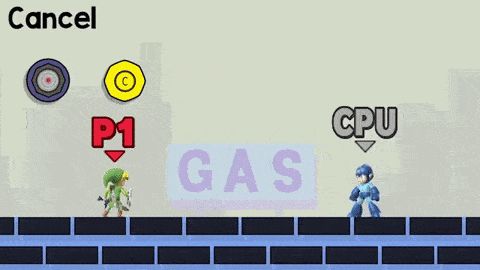
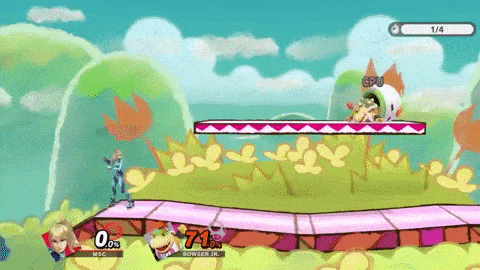
Cancelling a dash attack is extremely useful and not only do you bait your opponent into thinking you're using a high commitment move, but it also makes your next attack much safer for you as the player. This is because when you hit the jump input to cancel your dash attack, this will stop all the forward momentum you had while running. This means your character will jump in place, where you can aerial or choose to jump away, depending on what you want from the situation. As all your momentum has stopped with the cancel, this means that if you choose to aerial, you can retreat much further by hitting back on the directional stick. If done well, with a selection of characters, you can cancel your attack at a distance where your move will be safe on shield and then retreat to a distance at which you can't be punished.
You can use any aerial after a dash attack, but back air seems to be the easier aerial. Instead of resetting your directional stick back to neutral, you can hit it in the opposite direction you were once moving and instead of halting the momentum, it reverses it. As seen in the second gif, this is useful in a platform tech chase situation. You can fake your directional position, which may encourage your opponent to roll away from what seems to be your final position on stage. If they choose to roll behind you, you can then attack cancel your move and back air while hitting the directional button back too. As well as hitting your aerial, it boosts your character back further, meaning your momentum is much more likely to help you in hitting your opponent.
This technique will be more useful to some characters than others. Notably, in My Smash Corner's video, he noted that it's very useful for Rosalina and Luma. When Rosalina dash attack cancels, it only cancels her dash attack but Luma continues with the move. This helps Rosalina as Luma throws out a hitbox and Rosalina can capitalise on this. This opens up the potential to stay away from the opponent or attack with an aerial following Luma's dash attack. Rosalina can also follow up with a grab after her dash attack cancel. This is a fantastic option as Luma's dash attack will throw out a hitbox while Rosalina throws out a grab; meaning the opponent has much fewer options to stop one of these moves from hitting. The combo potential is much higher for characters like Rosalina and Luma.
HugS says, "The fact that you can instantly reverse aerial rush (do a back air while maintaining forward aerial momentum) is useful for every character. Those characters with more vital back-airs, such as Inkling, and DK, can find more situations to use this technique."
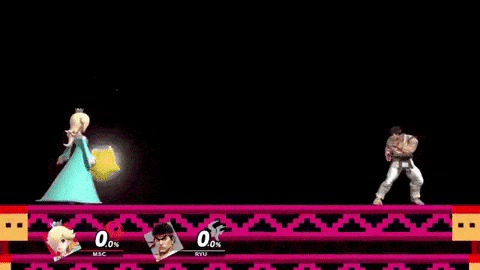
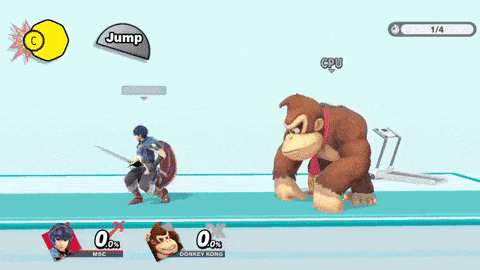
Naturally, dash attack cancelling is just one of the multiple options a player can use. Attack cancelling tilt attacks also proves to be very useful. Tilt cancelling requires you to hit the C stick in one way to start your attack and jump out of it, which will then produce and aerial move. If you're facing away from your opponent, this is very useful. When your back is to your opponent, tilting towards your opponent turns you around and then you can hit the aerial when you input the jump. This has a small space of time, but when timed correctly, your character will hit a neutral air. Tilt cancelling is also faster than turning your character around to then aerial. The input of hitting your C stick directly as opposed to lightly tilting your directional stick for the turn around, is subjectively, much easier, as My Smash Corner explains.
Another use is item throwing with attack cancelling. In previous games, you could airdodge and throw items immediately out of it, but Ultimate does not allow that. Instead, with the same inputs as tilt cancelling, you can hit the C stick to grab the item and follow up with a jump. When timed correctly, it will instantly throw the item. You can do this while running or walking to the item too, so there's no restriction on you having to be standing statically next to the item.
Additionally, you can still do this tech while the item is being thrown at you; meaning you can catch your opponent out with a quick throwback! There are added benefits to this as doing it this way increases the range in which you can grab the item when it is static on the floor. You can also change the direction of your throw so having your back to your opponent is not a problem. As shown below, you can smash the stick in the direction you'd like to throw it to change the final target of your item. This can be forwards, downwards or any other direction to set up for a potential combo or edgeguard.
HugS says, "It's definitely a great way to string together combos that would otherwise end without the ability to instantly reverse aerial rush. There are some players, notably Tweek, who have stated that they don't really utilize it. He said he is proficient at performing similar timings with good control of the joystick and his characters."
However, a tech this good comes with its restrictions! You cannot do this item throw cancel if the item is on a platform above you but with the other options in mind, this doesn't seem like too much of a setback in the ability of this item throw cancel! With a range of situations this can be useful in, such as edgeguarding, catch an opponent's projectile or simply utilising the item while it's on stage, the combo potential is huge. Furthermore, with some items in the game being incredibly strong, such as the stitchface or an undetonated bomb, this could be a huge turnaround in any game.
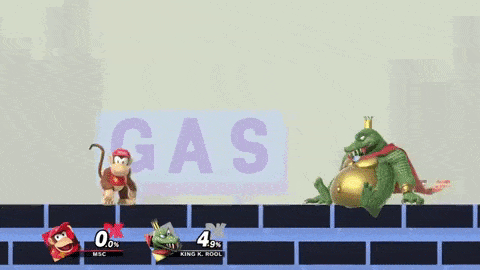
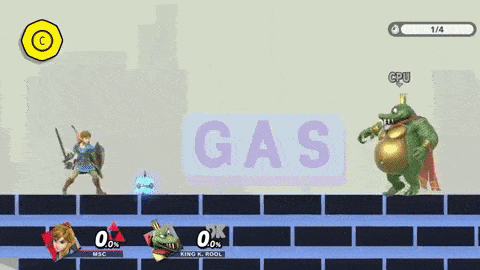
As wonderful as it all sounds, there are a few restrictions to attack cancelling. As previously mentioned, item throw cancelling does not work with the projectile resting on the platform; so this will require your character to change position for this to work. Alternatively, just throwing it the original way seems the easiest option. Further restrictions fall to certain characters too. There are a few moves in the game that sadly cannot be cancelled with these techniques; the Animal Crossing characters Villager and Isabelle suffer as their dash attacks fall victim to this restriction. Unfortunately, so does Megaman's forward tilt.
In terms of movement, attack cancelling slightly limits your vertical movement. When attack cancelling, short hopping is the only possible jump height and full jump is not a possibility. Keep this in mind when positioning yourself with an attack cancelled move. You have to wait for your opponent to be at the vertical height or opt for another move. Similarly, this means that when you item cancel a projectile, you can only throw it so high, unless it's thrown vertically on purpose. You won't be able to throw it at great heights both vertically and horizontally at the same time.
You can attack cancel other moves such as jab and smash attacks too but currently, they have no effective uses as of the moment. With Ultimate still having parts discovered daily, there's no doubt that something will come up soon and it can be utilised better in the game at a future date. Luckily, if you want a visual explanation of attack cancelling, there is now plenty of content in which you can see established players of the game lab out this new technique to find new uses for it. Good luck in your tournament pools!
HugS says, "I'd say the only "do's" and "don'ts" for this technique relate to proper timing and execution. Decision making is situational and up to the player to know when they want to utilize the technique."
If you'd like to follow HugS on his Ultimate or Melee career, his daily posts or his stream, you can follow him on Twitter or Twitch!