An Overview of Communication Options in VALORANT
We discuss various ways in which a player is able to communicate in-game in VALORANT, and how to keep communicating effectively.
We discuss various ways in which a player is able to communicate in-game in VALORANT, and how to keep communicating effectively.
Communication is hands down the greatest key to success in Valorant. While it is suggested to use your microphone to communicate to your teammates, there may be circumstances where some players aren’t aware of the many distinct ways of communication without a microphone. A lot of players complain about how their teammates in ranked don’t use their mic or communicate to the team at all, but it’s certain that there are reasons for this. Players are given various ways in which they can communicate to their teammates in-game.
When playing in a game, whether it be with higher or lower skilled players, lack of consistent verbal communication can be detrimental when making plays and playing the game overall. We can understand that verbal communication will always be the best way to provide communication for your team compared to pings and radio commands, but there are some situations where players just aren’t verbally communicating, and why is that?
There can be many complications such as:
There’s not much you can do about these complications, considering every player has their own reasons as to why they may or may not choose to do something. At the end of the day, we all have had something interfere with communicating to our team.
Riot Games has blessed us with a variety of communication commands, as well as ways in which we are able to communicate these commands. Whether it be through tapping or holding the ping bind, or using any sort of Radio Commands, any way of putting these commands to use will definitely be beneficial to your team when providing in-game comms.
The Radio Commands system allows for a wider range of commands that you can use to express communication relating to many different in-game scenarios. The default bind for Radio Commands is the period ‘.’ key, in which these commands are separated by four categories: combat, tactics, social, and strategy.
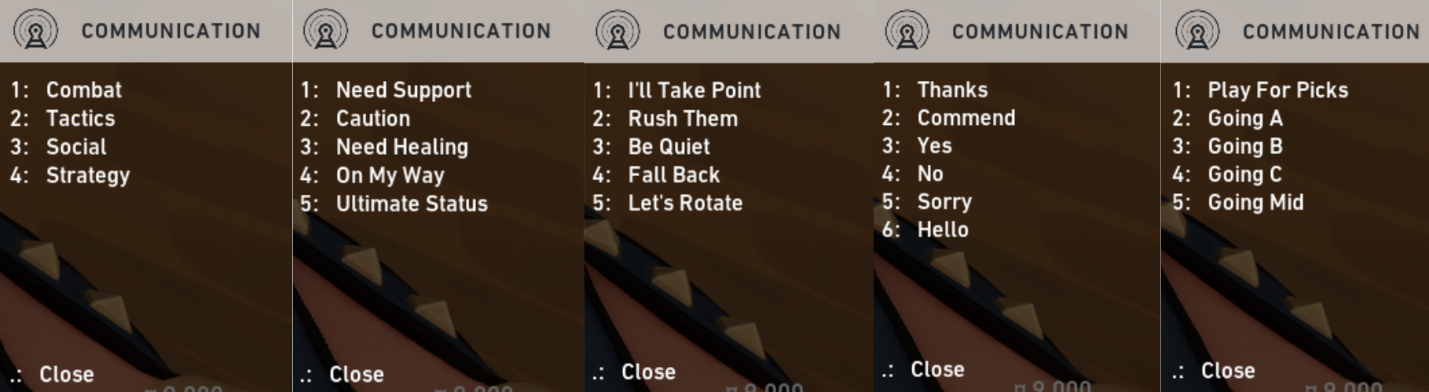
With all the different commands you can communicate, it’s quite simple to express yourself, your needs, and your ideas to your team. Although using Radio Commands is better than not speaking vocally, it can be a hassle to try and memorize the keybinds for certain commands, so it’s best not to struggle with them in-game and interfere with your focus.
The Radio Commands Wheel provides the same commands as the general Radio Commands but differs as it’s selected by the direction of your mouse rather than numbers on the keyboard. The default bind is the comma ‘,’ key, with every “wheel” being organized together in its given category. The wheel may be easier to navigate through and is more user friendly, but at the cost of taking up the center of your screen.

The pinging system is quite limited compared to Radio Commands, given that you can only mark and the default bind to ping is by pressing the ‘Z’ key, where you can tap the keybind to mark or hold to pull up the following options:

The usage of text chat is most often suggested when you are eliminated and want to provide information without disrupting the focus and verbal communication between your teammates who are alive. Any information on last seen location and damage done to an enemy should be more than enough, ex. “120 Jett.” This way, your teammates may be able to briefly see it and use the information if needed. You may also notice that there are text chats for different groups of players:
If you have a microphone, it’s important to communicate concise information rather than detrimental information to your teammates. For example, it’s pointless to communicate that you died to someone because your frames are dropping. Given this, there will be those certain players you get on your team that will corrupt team communication with flaming, trash talking, complaining, yelling, and many more.
While calling out, you should try to be as brief as possible without saying many words that you could stumble around. Being quick and precise with your comms will help get your point across and allow your teammates to react and make decisions faster. If you are unsure of what to properly communicate to your team, you can communicate some helpful callouts such as:
As long as you are able to communicate what reasonably makes sense to you, it will likely make sense to others as long as you are descriptive and clear. Remember to give out information that you are strongly confident in communicating, as it is better to say nothing than to give wrong information and deceive your teammates.
We’ve learned that having any form of communication is better than having no communication at all. It’s given that as a player, you should keep your awareness up and be mindful when teammates ping and/or communicate to you, but to also consider your focus and not let it interfere with your gameplay on the round. Being able to make sure that you are clear and concise about the information you are giving will always be a benefit to team cooperation and securing the win.