A Guide on Auto Cancelling in Smash Ultimate
Auto cancelling is a technique that can single-handedly affect the way in which you view a character. This guide will help you understand the advanced technique and learn how to perform it yourself.
Auto cancelling is a technique that can single-handedly affect the way in which you view a character. This guide will help you understand the advanced technique and learn how to perform it yourself.
Auto cancelling is an important technique in Smash that helps characters reduce their lag to improve their combo potential or ability to access kill confirms quickly after attacking. It’s a vital technique to learn, and we’ll break down the best ways to read the data for this technique as well as how to best practice it.
Super Smash Bros. Ultimate is a game that runs at 60 frames per second. Every second the game runs, 60 “frames” pass by. Each move a character has possesses unique “frame data”. This means that out of the 60 frames each second, a character’s attack will take a certain amount of frames to come out, deal damage, and recover from.
This frame data helps determine the strength and viability of certain characters. Fox, for example, is a character with great frame data. His attacks come out quickly and he is able to act quickly once his attacks are finished. Ganondorf, however, is a character with worse frame data. His animations are slower, and since his attacks are more powerful, he is balanced by weaker frame data. This means his attacks take more frames per second to come out and recover from, so there is much less he can do in terms of versatility and there is little to no opportunity to follow up attacks, meaning no combo potential.
Knowledge of this concept is key to understand before we proceed to the main topic of the article, a technique known as auto cancelling.
There are certain frames at the start or end of an aerial when, if you land, your character will land with less lag than they would normally. In simpler terms, if you successfully land towards the start or end of an aerial, you “auto cancel” and can act faster than normal. This not only lets you quickly attack, continue combos, and apply pressure, but it also has defensive uses as well since you can use this time to quickly recover or gain some distance. The timing for this technique is quite strict though, and failure to get the timing correct results in the aerial’s fixed landing lag, which is always worse than auto cancelled landing lag.
That being said, most characters have very low landing lag in Smash Ultimate, so going out of your way to constantly be using an advanced technique may be a matter of diminishing returns. Check out your main’s frame data online to see if using this technique shaves off enough frames to justify using.
Finding/Reading the Data
We recommend using Ultimate Frame Data to find out your characters’ frame data as to when they can auto cancel. The website is a comprehensive database for all characters’ data, complete with animations, hitboxes, and including auto cancelling windows for all characters.
With all this information, it’s a matter of calculating how useful/practical auto cancelling with a character can be. Let’s break down the data so that it can be easily understood.
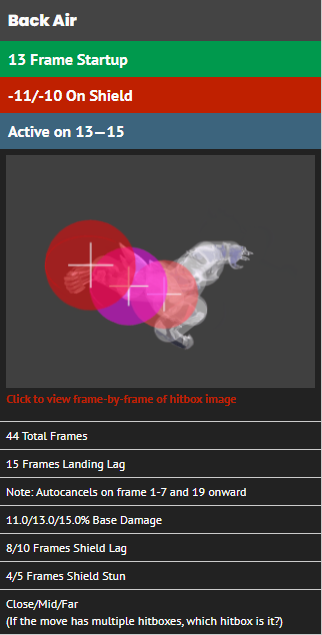
Wolf’s back air is an attack that lasts for 44 total frames. During frames 13 to 15, it will be “active” meaning it is capable of dealing damage. If you land on frames 16-18, whether you hit your opponent or not, you will have 15 frames of landing lag to wait through. If you land during frames 19 onwards, however, you will have auto cancelled the attack and only have 4 frames of landing lag.
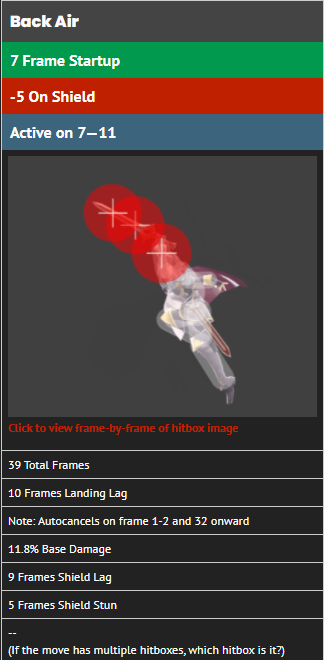
Moving on to an example of much harder auto cancelling, Lucina’s back air is a move that lasts 39 total frames. It’s active on frames 7-11, and it can only be cancelled on frames 1-2 (before the move can do any damage), or after frame 32 of the attack. Thus, while it’s possible the move can be auto cancelled after dealing damage, the time-period of 7 frames (frames 32-39) required is much stricter than Wolf’s 25 (frames 19-44) frame window. If you land during frames 3 to 31, you will have to deal with longer landing lag. On top of this, Lucina only splits her landing lag from 10 frames to 4. While halving this lag is nothing to dismiss, it’s far less noteworthy than Wolf’s reduction of landing lag from 15 frames to 4.
It’s also worth noting that once the aerial has gone through ALL of its frames, characters will, by default, land with a short 4 frames of landing lag.
Knowing the numbers and data is a good baseline of knowledge, but the next step is to understand the feeling of auto cancelling for yourself. And there’s no better way to understand this feeling than practicing.
Open up the game’s training mode and visit the training stage. We recommend choosing a character who has an easier time auto cancelling, such as Wolf. From there, try out auto cancelling for yourself.
Try to use his backwards aerial with a short hop and, upon landing, shield as soon as you can. As you continue doing this, you will notice that there are times where the shield comes up sooner than other times. This is because the minimal lag from auto cancelling allows the shield to come up 5 frames later, rather than 16 frames later.
If you’re having a hard time trying to get this technique to occur consistently, remember that the training mode has a “speed” function in its settings to slow the game down. This lets you methodically practice the technique and get a feel for it consistently before gradually quickening to full speed.

In addition, the game has a visual cue that lets you see if you’ve auto cancelled the move. When a move lands with regular landing lag, you will see smooth, rounded smoke rise into the air. When successfully auto cancelled, however, the character will have a spikey smoke rise up around them as well. If you want to use this indicator, however, we recommend going to a stage like Hanenbow, as its bright green background will contrast with the white smoke.
You should also keep battlefield stages, whether manually selected or on the training stage, in mind with auto cancelling as landing on a platform above you will affect your timing with aerials. We recommend saving this for after you’ve mastered auto cancelling on a flat, Final Destination-like stage first, though.
Sometimes auto cancelling isn’t ideal! It’s a move requiring strict timing and, if it only shaves off a few frames of landing lag, chances are you’re better off putting your time into other things like combos, techs, or maybe even other characters.
There are also times where a move can’t possibly be auto cancelled if you fast fall. The speed you gain from fast falling, however, means that you will recover sooner and continue combos quickly if the move’s natural landing lag is low enough.
Remember these two things while you’re looking up characters’ data and practicing them in the training mode!
With the resources and knowledge in mind, we hope this article helps you improve your gameplay in Smash Ultimate! Remember to look at your favorite characters’ information and practice yourself to see whether or not learning their auto cancel windows is worth it or not. Above all be patient with yourself, this technique won’t come easy but once you grasp it, characters can become much more versatile and even have new combos open up to them.