Best Server Settings to Practice Utility on CS:GO
Learn the best methods and console commands to optimize your practicing time on CS:GO, allowing you to learn new utility throws as efficiently as possible.
Learn the best methods and console commands to optimize your practicing time on CS:GO, allowing you to learn new utility throws as efficiently as possible.
There’s something that generally separates the good players from the newbies, and I’m not talking about aim. If you keep playing and practicing, you’ll eventually get to a point where aim is more leveled out between players and you’ll have to try other approaches to get the upper hand on your opponents.
Utility is one of those approaches - if you have better utility usage, you’ll most likely be able to catch your opponents off guard, whether that is by throwing a super-effective Flashbang that they have no way of turning away from or a Smoke Grenade that makes them think you’re doing something you’re not.
What I’ll be covering in this article will be the best way to set up a custom server in a way that allows you to practice your throws as fast as possible, allowing you to get some effective practice whenever you want. I’ll then have a copy-paste ready for you to make your own config file, how to set it up, and get it working.
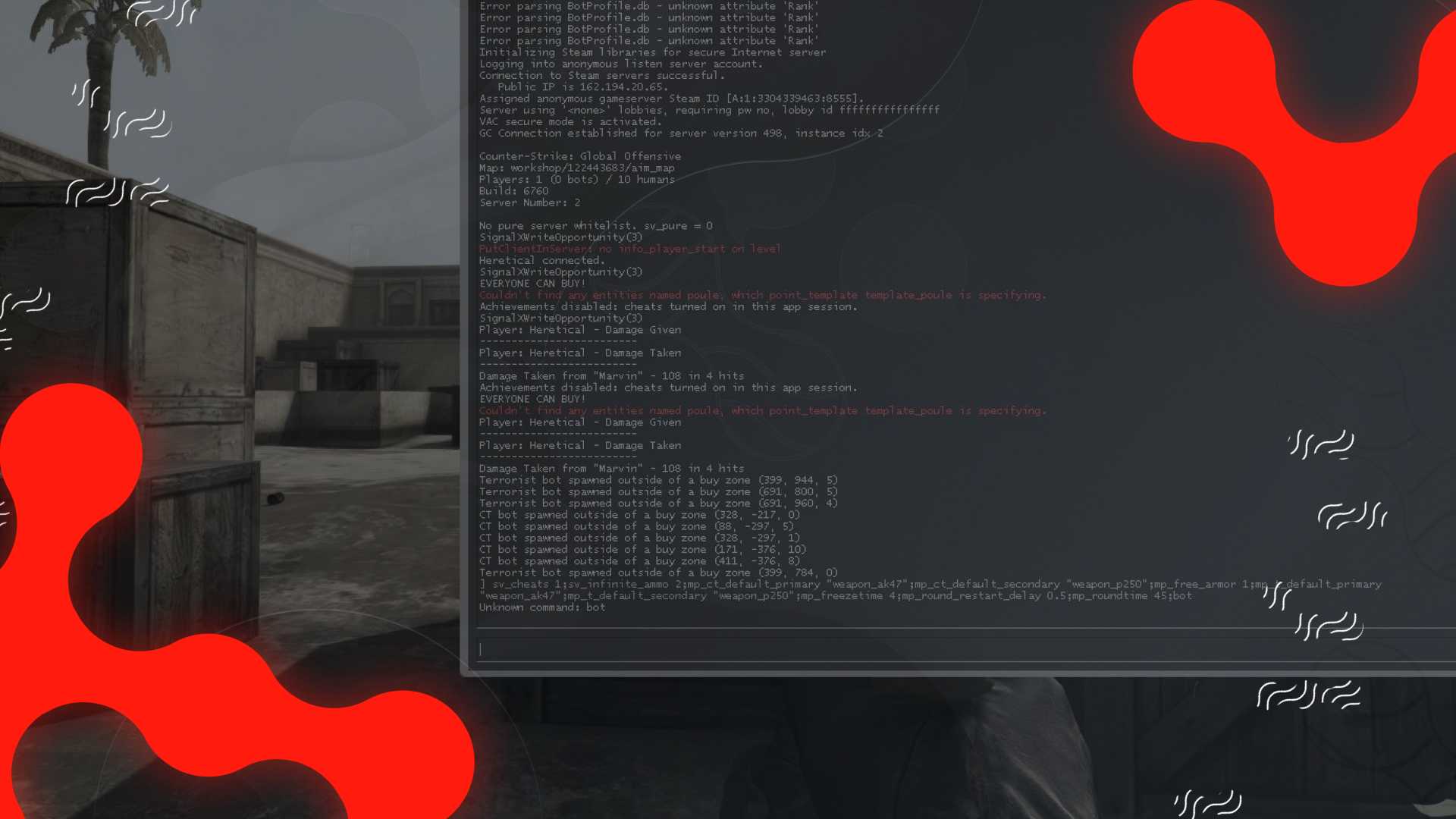
Essentially, it all comes down to practice. The more repetitions you do of something, the easier and faster it will be in real-match scenarios. Remember that YouTube is your best bet to try and learn new utility lineups on all different maps, and sometimes the best ones are not in the first 2 or 3 videos that appear under your search because those will most likely have all the common throws everyone knows.
Utility usage is something that you’ll be learning at all times. You may think you know every Smoke and Flashbang there is to know on a particular map, but you’ll eventually learn a new one because there are people at all times trying out new alignments for hours and hours on end.
But how do you practice these effectively without spending a lot of time on each throw? You set up a practice config that will allow you to do just that! But before that, here’s a few binds that you should set up that will make your life so much easier (you can put them into your autoexec file or even insert them directly into your console):
bind “KEY” noclip - Toggles noclip on or off. Notclip essentially lets you fly all over the map and through objects, allowing you to check faster where your utility landed/exploded.
bind “KEY” cast_ray - Allows you to see exactly where the utility will collide.
bind “KEY” give weapon_hegrenade;give weapon_flashbang;give weapon_smokegrenade;give weapon_incgrenade;give weapon_molotov;give weapon_decoy - Add all utility with the click of a single button.
Remember that you need to switch out the “KEY” to the one you want. Let’s say you want to use the L key for the first bind. You just need to use it like this:
bind L noclip
After that, you’ll be flying every time you hit the L key. Remember that for this to work, sv_cheats have to be enabled on the server’s config. But that won’t be a problem with the practice config I’ll provide you.
The most important command is “sv_cheats 1”, as it will allow almost every other to work, since they’re cheat protected. Before you ask, no, you can’t get banned for it, it’s a command present in the game itself. The servers you play on just have that command protected and that’s why you can only do it on servers you own (or a local one, like the one where you’ll be practicing your utility).
With the commands provided you’ll have unlimited round time so you won’t be bothered by round restarts, no freeze time, max money so you can buy whatever you want, infinite ammo on every gun and infinite utility and you’ll even be able to see the trajectory of the all the grenades you throw for a few seconds!

All that’s left is for you to learn how to actually create the config file and put it to work! Let’s talk about that.
How to set up the config file and make sure it’s working!
Copy the following text into a notepad and save it with the following name: “practice.cfg”.
sv_cheats 1
mp_autoteambalance 0
mp_limitteams 0
mp_roundtime 60
mp_freezetime 0
mp_roundtime_hostage 60
mp_roundtime_defuse 60
mp_maxmoney 99999
mp_startmoney 99999
mp_buytime 9999
mp_buy_anywhere 1
sv_infinite_ammo 1
sv_showimpacts 1
sv_showimpacts_time 10
sv_grenade_trajectory 1
sv_grenade_trajectory_time 10
ammo_grenade_limit_total 5
bot_kick
mp_warmup_end
mp_restartgame 1
Say “Practice config enabled - frag out!”
After that, make sure to copy the file into your CS:GO folder under the following path (IMPORTANT):
C:\...\Steam\SteamLibrary\steamapps\common\Counter-Strike Global Offensive\csgo\cfg
If you’re having trouble creating the file with the correct extension, you can also download it here.
Launch the game
Get into a private server (Custom game), load up the console and type:
exec practice
If everything is done correctly, you should see your screen change a bit to accommodate the new settings and the message “Practice config enabled - frag out!” should be appearing on your console.
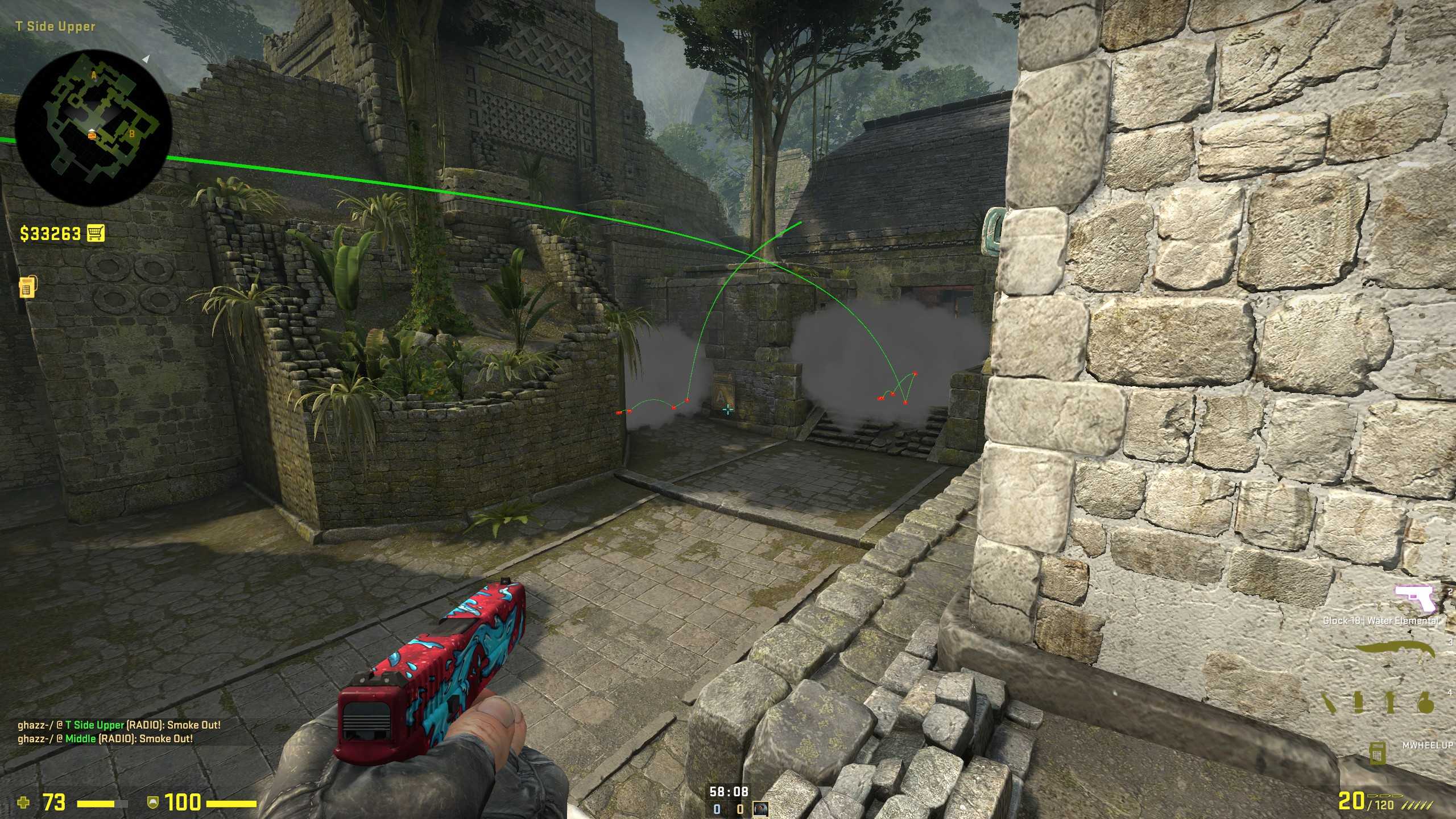
After that, just make sure to buy every grenade you want to practice with and just throw them to your liking! You can also use this config to practice your spray with different guns, since you’ll see every shot highlighted in the surfaces, whether it is a wall, a wooden plank or even glass. You can even see what surfaces are better to wallbang or if they’re wallbangable at all.
These commands add a new layer of depth to your practice sessions that all professional players are so used to having! Although they’re not new to the game, it’s always something that newer players don’t actually know how to set up or why they’re so good. Some even end up practicing in a server without any configuration at all… that’s painful, but I love the dedication!
Like I referred to in the beginning of the article, after you have everything setup, make sure to check on YouTube for videos on the best utility to be used on each map. Some videos are pure gold mines, with some rare throws that may win you a round in the future!
Thank you for reading this article! Hopefully, it will help you in your practice to master those hard throws! You can get in touch with me for feedback or suggestions via Twitter!