CS:GO: How To Improve Tracking Aim
Read this to improve your tracking and be one step closer to being an aimgod!
Read this to improve your tracking and be one step closer to being an aimgod!
A subcategory of aiming in general, tracking aim is the kind of aim used when you are already on your target and want to keep being on him, trying to both predict and react to his future movements. This part of aiming can be especially important in pistol rounds, where the enemy moves really fast and you often need to have two or three more goes than the initial first shot at killing your enemy. This is also important for tracking the head of the opponent who widepeeks past your crosshair, allowing you to more accurately use your first bullet.
This part of aiming can easily be neglected by a lot of people, since Deathmatch often doesn't give you much of a chance to properly track an object or head, not allowing you improve this skill as easily in realistic settings. That being said, some people are just natural at a lot of things, including aim, which means that some of your friends may never had to concentrate on his tracking and can still be good at it.
Let's start with the obvious: Tracking can be done basically anywhere at any time. If you run past a corner you could place your crosshair at the very edge and try to stay on it while running, when your teammates run out of spawn and so on. However, I will show you gamemodes and maps that helped me and some of my friends to specifically target this skill efficiently. Let's start with the most important part of practising:
A practice session is only effective and efficient when you have a high frequency of working on your skill compared to downtime. However, the more advanced your skill already is, the more competitive the practice can be, as there is no need for dry practising it when you already have the very basic mechanics down and now can work on your concentration and execution of said skill in a high-pressure environment compared to, let's say, an offline map.
So how good you are at tracking targets will decide which kind of practice you should choose. For beginners, you will need a sterile environment void of any time pressure or objects that move too fast or are too small. Once you can deal with those exercises without a problem you can move on to a more realistic environment, maybe where you add time pressure, faster speeds or smaller (more realistic) targets. If you have added one factor and also have no problem with those exercises it is time to add one more factor etc., until you end in Deathmatch or similarly realistic settings.
Also, you shouldn't spam the mouse1 button to kill the bot/hit the target or whatever your ultimate goal may be in whatever gamemode and map. You intend to reach a higher level of first-shot accuracy and high confidence in your tracking skills, improve your tracking aim in general. You do not get better at these skills by spamming bullets and leaving the kill up to chance. One taps are the way to go.
This map can help you improve tracking aim by letting you track (different sized) dots (and heads) at the wall. You decide what colour the dots have, what size they are, how fast they are and so on. If you feel like the default settings of moving targets isn't slow enough for you to properly concentrate on improving tracking aim, you can slow it down by 50 units/seconds.
Pros:
Cons:
Suitable for people that are not the worst at tracking aim, yet still not good at it. As you can increase the speed of the targets, higher skilled players can also use this map to high efficiency.
Map: Aim Botz - Training
This map is a famous map used by many pros, streamers and players all over the world. It has an intuitive interface that lets you customise your practice session to high effectiveness. This includes being able to improve tracking aim by practising it on moving bots. As another example of customising it for your practice session, you can disable three of the four sides and only use one, saving you time when transitioning to your next target.
Pros:
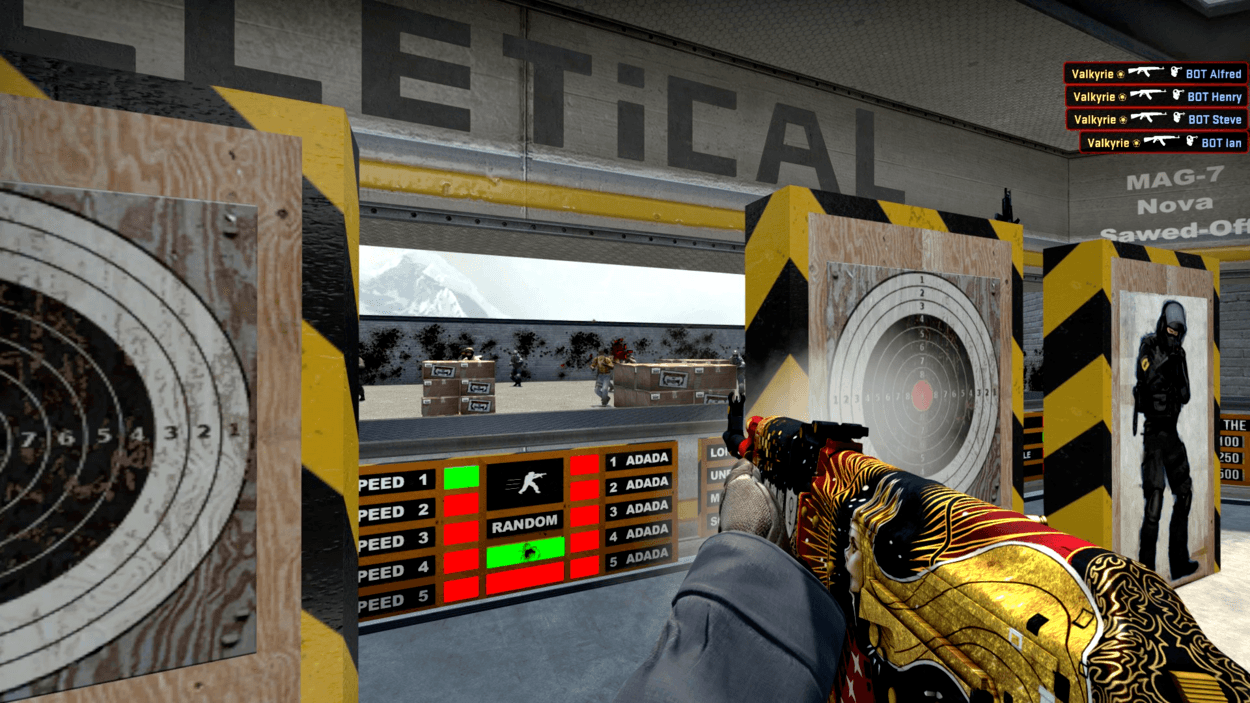
Cons:
Suitable for every kind of player, everyone can improve their tracking aim on this map.
FFA (HS) Pistol DM
This gamemode is by far the most realistic one, putting you in situations you will most likely encounter in a competitive game in the future. It helps you improve your tracking aim by giving you a lot of pistol fights where you need to reset your aim and track the head of the running opponent who will spam his pistol at you until you have a clear shot and one tap him. Keep in mind that HS-only servers are slightly less realistic than normal FFA Pistol DM servers.
Pros:
Cons:
Suited for more advanced players or quick learners who are rather immune to tilt. Due to this one being the most realistic of these gamemodes, you will be able to directly translate the skills you learn here into your competitive games.
The free for all headshot only Deathmatch gamemode is a tad more unrealistic than the standard FFA Pistol DM server, yet it will still help you develop your already advanced skills and take them to the next level. Since you can't really get sprayed down efficiently by the enemies, you will often encounter situations where both you and your opponent will have to tap while trying to track the enemy. This can help you improve your tracking aim a ton, as you have a realistic-ish fight against a person shooting back and still have time to properly align your aim instead of getting sprayed down by a static target that you can't track because he doesn't move.
Pros:
Cons:
Suited for advanced players that want to test their acquired skills or quick learners who also shouldn't be too prone to tilting.
All practice will be useless without consciously trying to create situations where you actually have to use the skill you want to improve without tilt, randomness and unnecessary steps as well as with a lot of concentration. This is why the offline maps are especially well suited for beginners who have a lot of problem with their tracking. Later on, you can start playing DM and try your skills out in a realistic environment.
Don't forget to maintain your tracking skills, though. Most people will notice a decline in their ability to track their target over time, and you need to actively fight this by going back to these maps and gamemodes. Also, be sure to have fun while practising, so mix it up every now and then!
Do you want to have a chat with the awesome Team Dignitas community, the writers, management or even players? Be sure to head over to our #digscord to meet the awesome people behind this website!
Like our content? Support us by getting our merchandise in our shop
