Changing Your Display Name in VALORANT - Here is How!
Want to change your League of Legends name in Valorant? Here is how!
Want to change your League of Legends name in Valorant? Here is how!
Riot Games' new First-Person-Shooter game VALORANT is in closed beta stage right now and the whole gaming world is hyped! Players who are lucky enough to have access use their existing Riot Games account to access the new VALORANT game. This means that by default you're stuck with your existing League of Legends in-game display name and that might not be what you want. There's good news because you can change this name, so read on below to find out how!
First go to account.riotgames.com and log in using your existing Riot Games account. This is the same information you use to log in to your League of Legends client. Once you log in, you should see your account credentials.
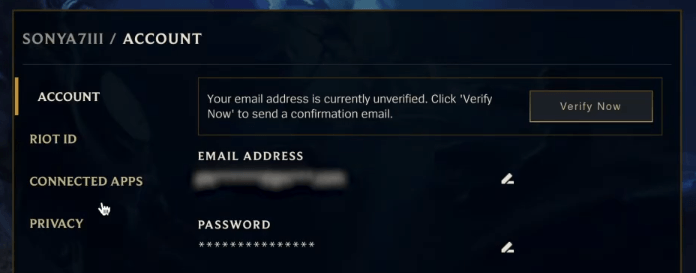
Next, go to the "RIOT ID" tab. Your existing in-game display name should appear now with an edit button next to it. When you click the edit button, it will ask you for a new Riot ID as well as a randomized number to help you find a unique combination. Choose your new display name, press the submit button and you're done!
Good luck out there in VALORANT and be sure to follow us on Twitter for more Valorant updates!
ABOUT VALORANT
VALORANT is a competitive first-person-shooter that places players in a five-verus-five match. The player can choose from nine agents, each with four unique abilities. The game combines elements from games like Counter-Strike with elements from Overwatch and League of Legends. The result is an awesome shooter game where both excellent aiming and smart ability usage is rewarded.