CS2: The Ultimate Sensitivity Guide
Tired of changing your sensitivity every day and performing inconsistently? Well, here is a detailed guide on sensitivities in CS2, and how you can find one that works for you.
Tired of changing your sensitivity every day and performing inconsistently? Well, here is a detailed guide on sensitivities in CS2, and how you can find one that works for you.
For any competitive shooter, your aim greatly impacts how you perform as a player. Only so far can you go with game sense and strategy alone. After all, if you can’t consistently hit your shots, you will never reach the top ladder in CS2.
And, good aim comes from a sensitivity that is perfect for you. Of course, it takes a whole lot of practice and training to get your aim to be good. But, if you don’t configure your sensitivity, you will never reach your true potential or, simply put, getting good on a sensitivity that’s not for you is quite difficult.
Now, sensitivity is mostly personal preference, what works for others might not work for you. But there are still some guidelines and rules to follow when you select your sensitivity. Don’t worry, as this guide explains everything you need to know about how to find a good sensitivity for you.
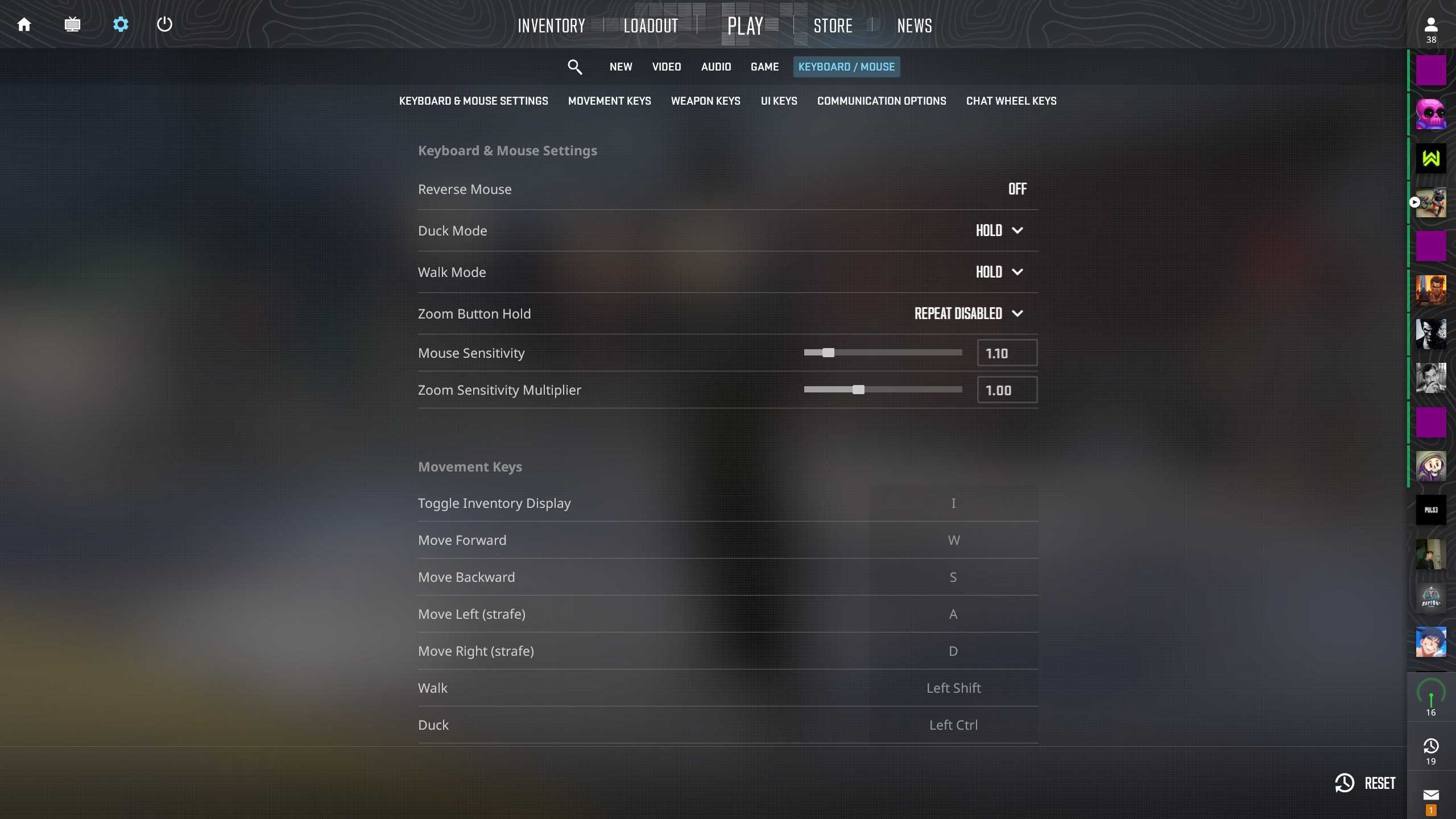
Sensitivity basically controls how fast or slow your crosshair moves when you move your mouse. So, to aim well, you need a good sensitivity that works for you. Sensitivity being important is a no-brainer for any competitive shooter.
People often underestimate how much impact sensitivity has on your aim. If you are on a sensitivity that’s bad for you, the training to get good aiming skills will be much harder. It’s like finding the perfect pen for an artist. Sure, you can draw with any pen, but if you have a pen that’s comfortable for you the output will be much nicer.
Of course, this is just an example so don’t take it too seriously, but you get the point. Investing a bit of time in the range and finding a sensitivity that works for you is worth it.
One of the most common questions every player ponders is whether to choose high sensitivity or low sensitivity. This confusion mostly arises from the fact that you have seen some players wreck lobbies on an unbelievably high sens. But, similarly, some pros dominate with low sens. So, when you get to pick your sensitivity, this question often gets you confused. At least, that was the case for me.
The answer to this varies from person to person, the reason why you see some pros dominate with high and some with low sens is because that’s what’s comfortable for them. But there are obvious pros and cons to each, so let’s go through them.
The major pro of the high sens is that it allows you to move your crosshair much faster. That means your flicks will be quicker and if an enemy is behind you trying to shoot them will be much easier. Plus, you don’t need to move the mouse that much, which a lot of players like.
But higher sens has problems of its own. Being accurate on high sens is harder, as making precise movements with your mouse becomes difficult. There is a lot of room for errors, like over-flicking, small mouse movements for long range, etc.
The main reason players are attracted to the low sens is the accuracy. Because your sensitivity is super slow, precise mouse movements are easier and it’s also quite forgiving. However, this does reduce your speed. It’s the common speed vs. accuracy debate.
As boring as it may sound, the choice of low or high sensitivity ultimately comes down to you. Sensitivity is personal preference so there is no clear winner here. Plus, it also comes down to your playstyle, how you grip your mouse, do you aim with your wrist or your arm, basically a lot of factors. The recommendation is to try both out, and stick to whatever feels good.
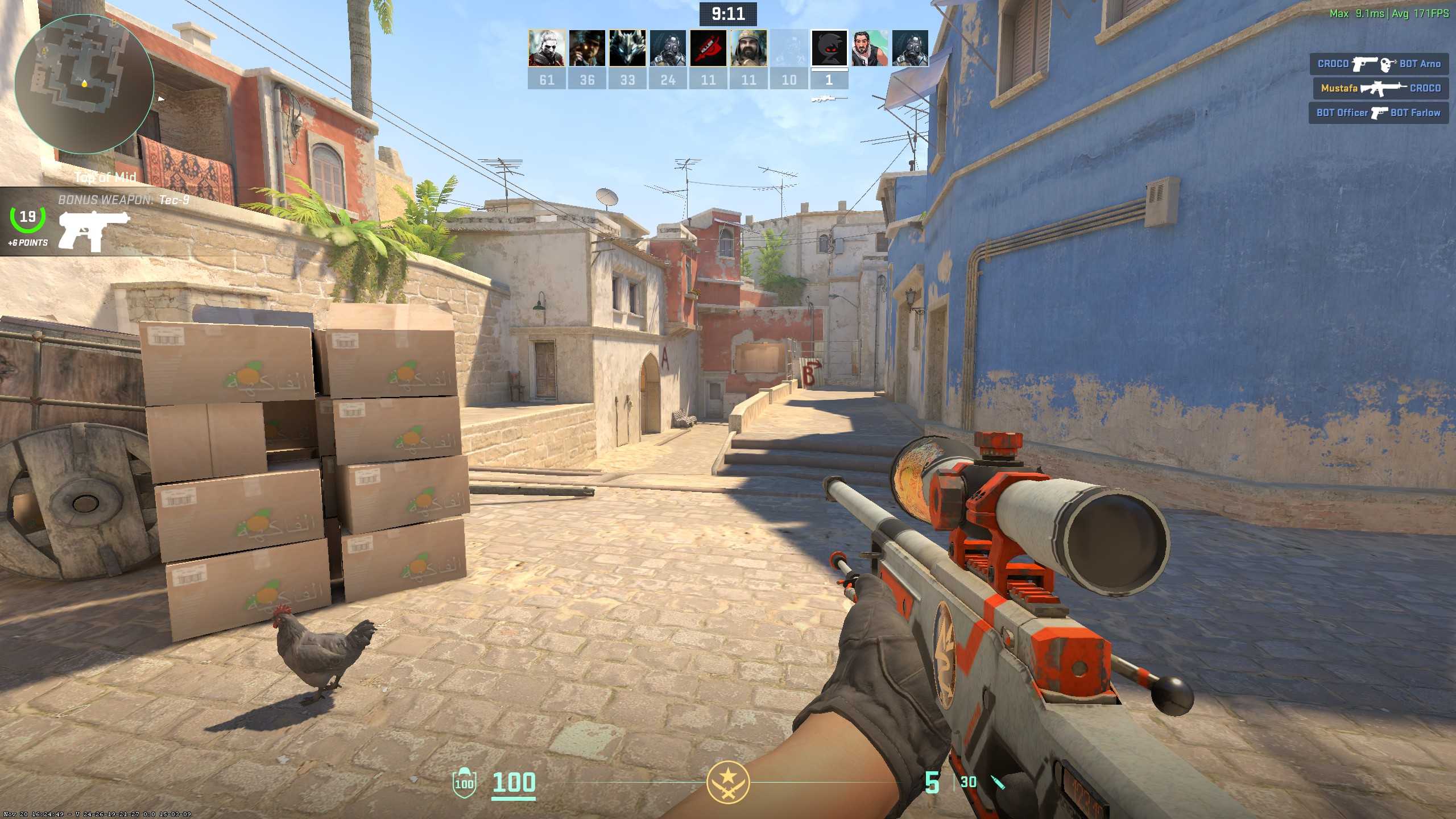
But, finding a good sens is easier said than done. But there are ways to make that process easier. There will be lots of trial and error still, but the outcome will be much better. So, these are some of the tried and tested ways to select a good sensitivity.
It’s always nice to copy your favorite pros’ settings, whether it’s the crosshair, sensitivity, or even resolution. Of course, copying a pro sens doesn’t turn you into a pro. So, a lot of people recommend against copying a pros’ sens. However, it’s not that bad of an idea.
The sensitivities pros use or at least the range, are battle-tested. Even if they don’t work for you, the sensitivities themselves are viable. So, you can copy a pro sensitivity, preferably one that matches your playstyle, and then tweak it to make it yours.
It’s a good practice that doesn’t take a lot of time, but there are chances you might not find a good sensitivity.
The PSA or the Perfect Sensitivity Approximation method is a methodical and mathematical way of finding your perfect sensitivity. It uses averaging and processing of elimination to generate sensitivities that you can test and then eliminate. Being a gamer, maths is something we are all scared of, but you don’t need to worry about that as there are plenty of PSA calculators on the web that will do the job for you.
All you need to do is enter one sensitivity. You can enter any, but a good rule of thumb is to enter the average of all pro’s sensitivities. The current average eDPI is 720, you can convert it into a game sensitivity by just dividing it by your mouse DPI.
Once you get a sensitivity enter it into the calculator and it will generate two more sensitivities, a higher and a lower one. From there on it’s just a matter of testing the three out and eliminating one. The calculator will keep generating new sensitivities around your chosen ones.
This is the most common way. Just set a sensitivity that feels decent and forget about it. A lot of new players actually do this. And, it’s not really a bad thing, as it might work for some people, but similarly, it might not for others.
If you are a casual player then it’s fine, but if you want better sensitivity, just use the PSA method.
Sensitivity is one of the most common hurdles you face when improving your aim. It’s also the thing you blame when you are not aiming right. While sensitivity might not be the reason for a bad day, it still plays a major part in your aim. That’s why you should spend some time in the range and figure out what sensitivity that works for you. Either use the PSA method or mess around with the sensitivity slider until you find something that works.