CS2: Ultimate Surfing Guide for Beginners
Take a break from the stressful competitive CS2 and start surfing. Don’t know how? We have you covered.
Take a break from the stressful competitive CS2 and start surfing. Don’t know how? We have you covered.
To the average CS player, surfing isn’t a new thing. It has become an integral part of the CS culture since the time of Condition Zero. Surfing is a more relaxed and enjoyable aspect of CS2, unlike its competitive and chaotic nature. Simply put, it is a breath of fresh air. Plus, It’s a great way to calm your nerves after an intense Ranked session.
If you are a beginner and looking to get into surfing, we have got you covered. This guide is here to show you the ropes, specifically designed for absolute beginners. We'll break down the basics, from joining servers to mastering those sweet aerial maneuvers.
Surfing isn’t part of CS2’s game modes. Instead, you have to join a custom community server to enjoy. If you haven’t done that before, no worries. Let’s go through the steps of joining a surf server.
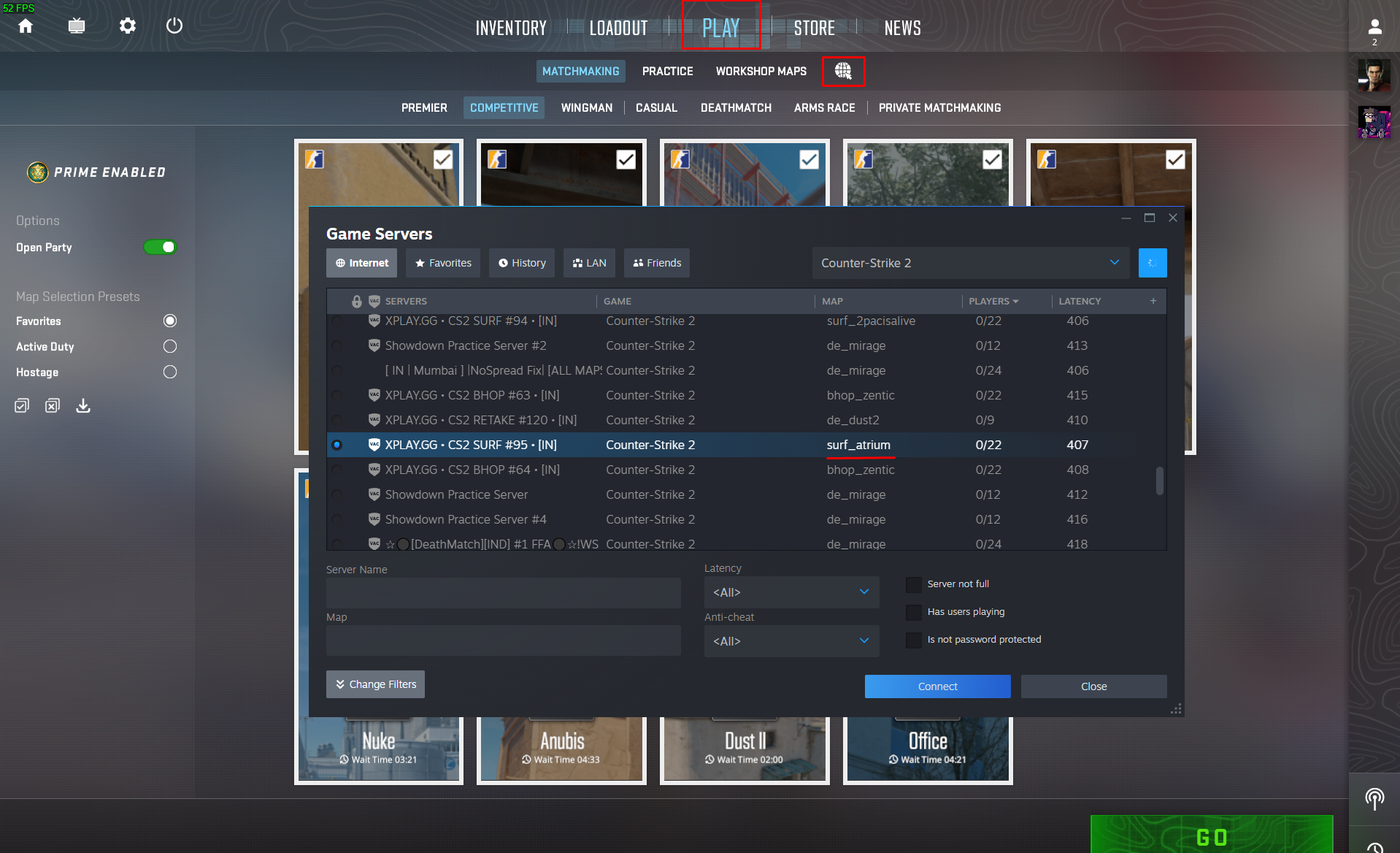
Surfing is all about community, this is why it’s always recommended to play on servers. Not only do they have helpful built-in features (showing different stats), but you also meet and talk to new people. However, if you want to practice on your own a bit before jumping in a server, you can also play by yourself on an offline map.
Playing on a surf map offline is the same as playing any other workshop map. You search for the map you want in the workshop, download it, and then play it in CS2. Here are the exact steps to download a surf map in CS2.
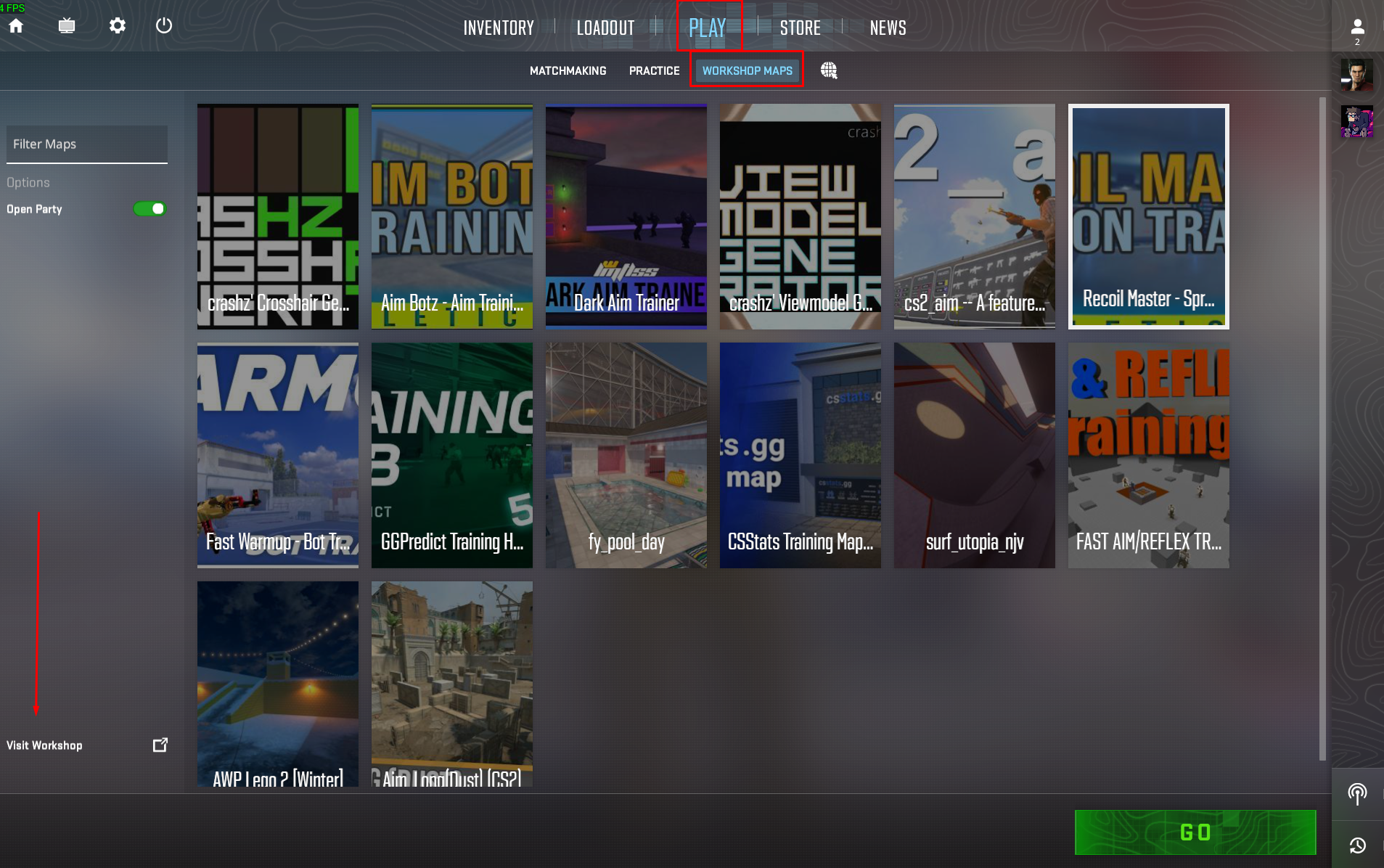
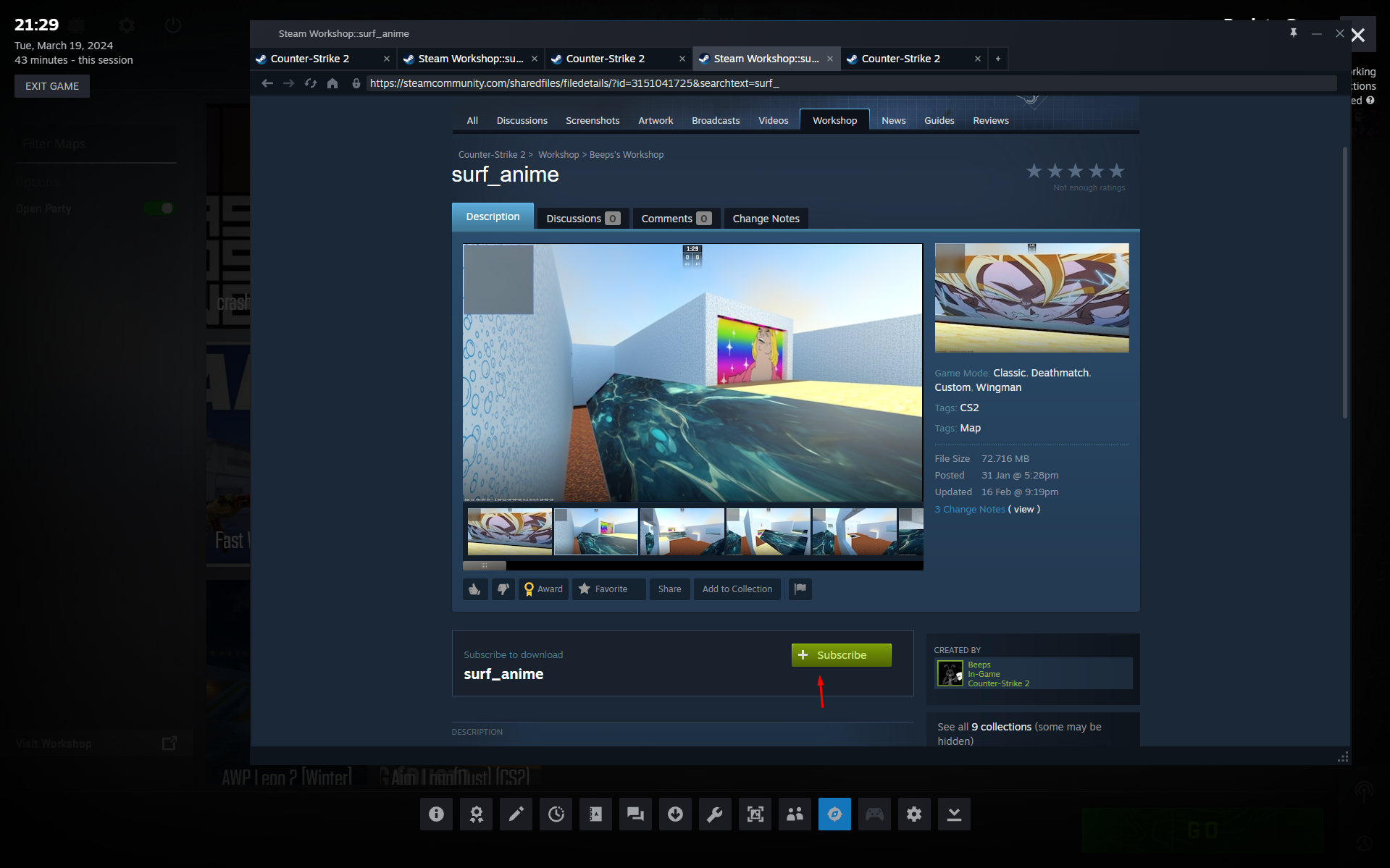
Playing on an offline map is great if you are a complete beginner. It allows you to practice and get used to surfing before you hop onto an online server with other people. You don’t want to hop into a server without knowing a bit about surfing, as you could feel embarrassed. But, that varies from person to person.
Before, when you opened a surf map, you would have to input a lot of console commands to set the map up. Thanks to CS2, you don’t need to anymore. But, just in case your map doesn’t come with these commands, you can copy and paste them from below into your console.
sv_cheats 1; sv_airaccelerate 150; sv_enablebunnyhopping 1; sv_autobunnyhopping 1; sv_falldamage_scale 0; sv_staminajumpcost 0; sv_staminalandcost 0; mp_roundtime 60; mp_round_restart_delay 0; mp_freezetime 0; mp_team_intro_time 0; mp_drop_knife_enable 1; mp_warmup_end; mp_warmuptime 0; bot_quota 0
Now that we have covered how to join and play on a surf map, let’s get into how you actually surf.
Surfing is all about momentum, and speed. You control these by strafing or moving left and right with A and D in the air. It’s the same as bunny-hopping if you have done that before. The two basic rules for strafing are:
When you are comfortable with this, then move on to the ramps. Gliding on them is relatively simple as well. If you are on the left side of the ramp, press D, and vice versa. To remember, you can use this formula “D ^ A.”. The “^” represents the ramp and its sides. You can see the below image for better clarification.

The next thing is to learn how to get speed on the ramp. Follow these basic rules. First, always enter from the top of the ramp, then glide down for speed, and then exit from the top again. In full motion, it would look like a clean curve.
You can also control the height or speed of the exit. If you exit from the top of the ramp, you will have more height but less speed. On the other hand, If you exit slightly below the top, you will gain more speed.

Not all the ramps you will face will be straight, there will be some curved ramps. This is where the rules change a bit. This time, instead of following the D ^ A rule, you will press the direction key to determine where the ramp curves. For example, if the ramp curves to the left, you will press D, and vice versa. As soon as the curve ends, you will go back to following the same rule.
It’s hard to explain it textually, but a good YouTube video, like the one below, will help you understand the basics faster.
This is pretty much it when it comes to surfing. Although it sounds easy, it will take a lot of practice to nail the movement and timing down. Be prepared to spend a few hours falling off ramps and missing the gaps. But, when you finally nail it down, surfing becomes the most fun aspect of CS2.