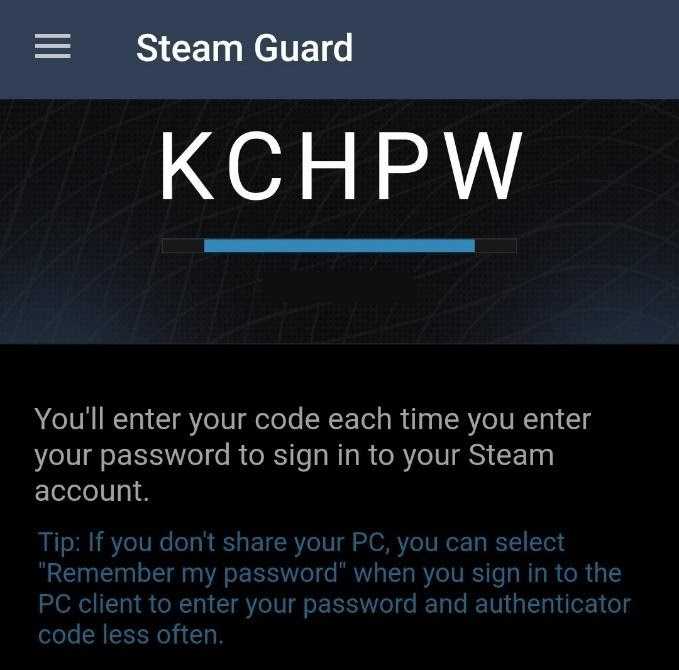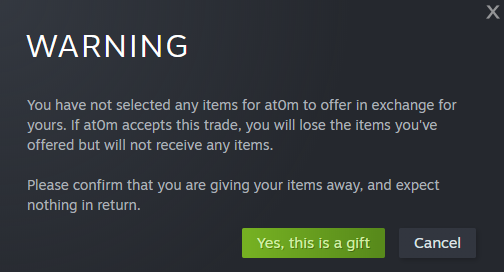Effective account security is a necessary requirement for anyone wishing to use Steam and purchase CS:GO skins. Therefore, this guide will cover the most effective methods of account security alongside some additional steps which can be taken to improve the overall security of your steam account. We will also have a look at the most common fraud methods utilised by scammers, such as fake websites and impersonations, and how to avoid falling for them. As this guide will cover several general security steps, it can also be of use to any steam user regardless of them owning CS:GO skins or even CS:GO itself. With that being said, let’s take a look at the most effective forms of account security and how to implement them effectively.
Establishing a Two-Factor Authentication Framework
The best method of ensuring the security of your steam account and CS:GO skins is through the utilisation of Two-Factor Authentication security methods. Two-Factor Authentication is a form of Multi-Factor authentication which allows for an added level of security meaning that even if crucial account details such as the password are compromised, the account will still be inaccessible from outside influence. This is because with two-factor authentication, users are required to input two forms of evidence to gain access to their account. The first piece of evidence being their password and the secondary being a time limited code which can be sent either to an email address or to a mobile device. Therefore, in theory, in order for a potential scammer to access an individual’s account they would require not only that user's password but also would need access to their email or mobile device. In regard to Steam and CS:GO, the Steam Guard Authenticator is available to provide this service.
Steam Guard Authenticator
I highly recommend you enable the mobile version of the Steam Guard Authenticator on your Steam account. This will greatly improve the security of your account, requiring a mobile code every time you log into steam from a new device. Make sure you are using the mobile authenticator and not the email authenticator as mobile codes are more secure than email codes. However, the security of email codes can be improved through Email two-factor authentication.
Steam Guard greatly increases the security of your account and items
Email Two Factor Authentication
Every Steam account is linked to a ‘contact email address’. This email address is crucial in the account recovery process and can also be used to make changes to account details, such as passwords and Steam Guard.
The security of the contact email address is directly linked to the security of the Steam account. If the email address is compromised, it puts the Steam account in direct risk. I recommend enabling mobile two factor authentication on your Steam account’s contact email address for an extra layer of security. If you decide to use email Steam Guard codes, this will also help protect them. The Google Authenticator App works great with multiple different applications and websites, it can be used to increase security on Gmail accounts, FACEIT, Discord and much more.
Additional Account Security Steps
Setting up Steam and Email two-factor authentication is a crucial first step to avoiding having any problems in the future and can make recovering a potentially compromised account much easier. However, there are some further additional security steps that can be taken.
On the Manage Steam Guard page, options such as generating Backup Steam Guard codes and deauthorizing devices are available. These are both useful tools for ensuring account security. Backup Codes can be used to recover an account in the event you lose access to your two-factor authentication method or login details. Whereas deauthorizing devices will log out all other devices currently signed in on your account. This can be especially useful if you suspect your account has been compromised. When deauthorizing devices, I also recommend changing passwords at the same time to ensure you regain complete control over your account. If you are looking for even more security methods, this guide by Valve highlights some other account security recommendations which can also be utilised.
Deauthorising will unlink your Steam account from all other devices, this should be done if you believe your account has been compromised in the past
Common Scam methods and how to avoid them
So far, we have looked at some essential security steps you should take to ensure the safety of your Steam account and CS:GO skins. However, these precautions do not guarantee complete immunity from malicious influences. When using Steam, it is important you are aware of the common methods used by scammers, and how to effectively avoid them. Two-Factor Authentication is a great start to this process and will significantly limit the number of potential threats. However, scammers have adapted over time to Steam Guard, and therefore, you should be aware of the most common tactics used to steal skins and compromise Steam accounts. I will go over some of these in this guide, but if you are looking for a comprehensive list of scam methods and how to avoid them I recommend reading r/GlobalOffensiveTrade’s official common scams list.
Fake Websites
A common tactic used to compromise steam accounts involves the victim accidentally logging into a fake website, often disguised as an official well-known website. This results in the victim’s steam account becoming compromised. In the image below, you can see the URL of the Steam Store. The example below shows the correct URL for the Store; however, scammers will often create domains posing as the steam store with a similar, yet slightly different, URL. An example of this would be a URL with the word ‘steam’ spelt incorrectly in the URL, which could trick people into thinking it was the official Steam Store.
Always make sure you check the URL of the website before logging in with your account details, This example shows the correct URL for the Steam Store
Website Ads
Fake websites are often advertised on google when searching for genuine sites. Other sites, which might not necessarily be malicious, can appear before the desired site in search results. In the example below, whilst searching for the well-known trading site cs money, it is not the first result which appears due to ads. When searching for specific sites, it is very important you ensure that you do not click on any Ad results which could be posing as your desired site. Therefore, always check for the ‘Ad’ icon and make sure you double check the URL of the website before logging into any 3rd party site with your steam details.
In this example, the first result that appears is not the trading site cs.money. This does not necessarily mean the advertised site is malicious, however scammers have begun manipulating search ads in recent times.
Impersonators and Cash Trades
Scammers will also often attempt to impersonate well known community figures or even random individuals in an attempt to lure potential victims into compromising account information or to convince them to agree to a ‘cash trade’ as opposed to trading for skins. Cash trades involve a user directly trading their skins for cash, usually through PayPal, crypto or bank transfer. If a scammer is able to gain the trust of an individual, often through impersonation, they can convince them to send their items first with the pretense of sending a payment after receiving the skins. This is referred to as an ‘empty’ trade offer as it only contains one side receiving items. Cash trades are a common method of item fraud and therefore I recommend avoiding partaking in them. If you do decide to do a cash trade, I recommend doing so with a well-known community figure, or through a whitelisted site as found on the r/GlobalOffensiveTrade subreddit here.
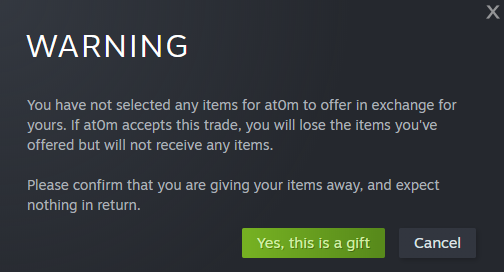
Steam issues a warning when sending an ‘empty’ trade offer, always make sure you check over a trade offer before sending or accepting it
Final Thoughts
In this guide we have looked at some of the most effective methods of improving the security of your steam account and CS:GO skins. We have also taken a look at some of the most common fraud techniques used by scammers and how to avoid falling for them. Therefore, after reading this guide, you should now have gained greater knowledge of the importance of account security, as well as a better understanding on how to avoid falling for malicious content whilst using Steam. If you have questions about anything mentioned in this article, feel free to message me on Steam and I will be happy to help.
Visit our partner VIE for the safest market and best customer care in esports betting.
Must be age 18+ and reside in a country where online gambling is legal. Gamble responsibly