How to Jump Throw in CS:GO - A Quick Guide!
Learn how to setup a jumpthrow bind and understand why it is one of the keys to elevating your CS:GO game.
Learn how to setup a jumpthrow bind and understand why it is one of the keys to elevating your CS:GO game.
During a match of Counter-Strike, have you ever tried to throw a Smoke Grenade several times, doing it exactly the same way every single time, only to have it land in different places? Have you ever wondered why that happens? The truth is that jumping and releasing the grenade at different ticks is just enough to have it landed in the wrong place. But how can you make it consistent? Say hello to a Jumpthrow Bind!
A jumpthrow bind is a simple line of text that you add to your config file that will enable you to jump and throw with the press of a single button, making your character throw it exactly at the same tick every time. Essentially enabling your character to do two actions (jumping and throwing) at exactly the same time.
But why is this useful? Mostly because some Smokes require very precise alignments and when it requires a jump throw, it will most likely need to be a well-timed one, and that’s why so many are known to need a jumpthrow bind. There are some executes that require harder Smoke Grenades to be thrown and there are so many of them that actually require to have a jumpthrow bind setup. Trust me, this is a tip that will most definitely upgrade your tactical play and elevate your game level.
Yes and no. If you’re reading this article, it will most likely be totally safe for you to use it. It’s only against the rules on very specific tournaments, like DreamHack, ESL One or Intel Extreme Masters. The best way to be sure, though, is to check the rules before playing any tournament to avoid unpleasant surprises.
And no, you can't get VAC banned because of it. I can’t reiterate this enough, it’s literally impossible for you to get the dreaded red flag on your Steam profile due to a script that you insert in your game configuration.
Let’s get into the important stuff now!
There’s a very simple way to have a jumpthrow bind setup without having to mess with config files, but there’s the possibility that you’ll have to do it every time you open your game. First of all, make sure you have the console enabled (you can do so in the game settings and adding “-console” to the CS:GO launch options on Steam)
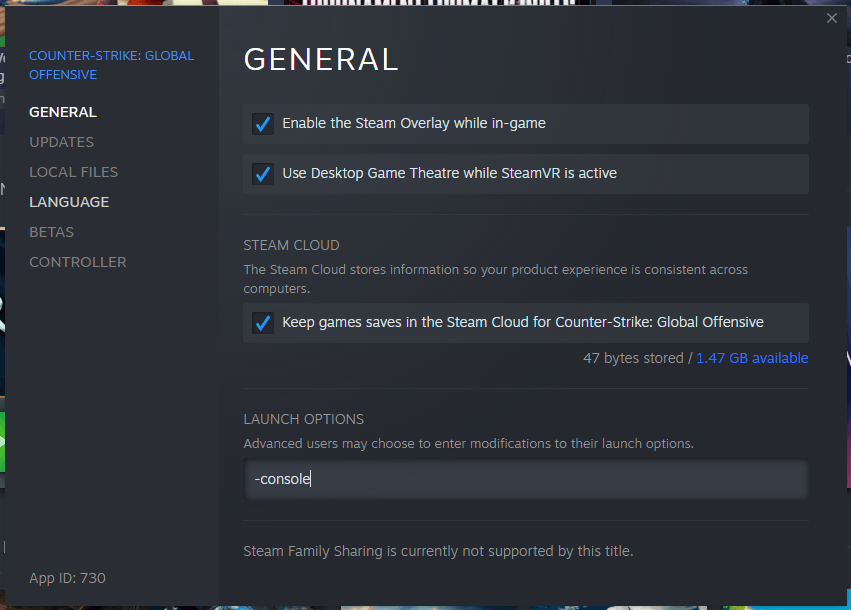
Then just type the following into the console and click ENTER:
bind "ALT" "+jump; -attack; -jump"
That will create the bind you want and you can execute it by pressing ALT (or any other key you want, you just have to change the corresponding part in the line).
However, I strongly recommend adding that line to your autoexec file to make sure it never stops working. If you don’t know how to create an autoexec (also known as config), you can check the video below.
After you have your config set up, just add that line I’ve written up top and you’re good to go.
Although it is mostly used for lining up Smoke Grenades, it naturally works with everything that uses the “fire” action, so be careful and don’t hit the key at random times, as it will make your character jump and fire at the same time. A lot of people also use it to line up very precise Flashbangs! The sky is definitely the limit… or at least the skybox of each map.
To use your jumpthrow bind, simply change to the utility you want to use and hold left click (essentially have it ready to be thrown). Now, just hit your jumpthrow key! Yes, is that simple!
Now comes the hard part - actually learn some alignments that will make use of your new bind! There are a lot of resources online to teach you new smoke grenades on each map, but I definitely recommend checking out some YouTube videos, as learning alignments through still images and text is sometimes way harder than it should. Also, remember that some Smoke Grenades only work on 128-tick or 64-tick servers, although those are more specific.
If you play on a premade with some friends, or even on a team-environment, make sure to reach out to your teammates and tell them to also start using this bind, as it can be what you need to start having fully-fledged executes into different sites, with well-placed Smoke Grenades that do exactly what you want. Get out there, have fun, and good luck on your next matches!
Thank you for reading this article. Hopefully, you found it interesting and helped you understand how to set up a jumpthrow key bind! You can reach out to me via Twitter for feedback or suggestions!
Visit our partner Vie.gg for the safest market and best customer care in esports betting.
Must be age 18+ and reside in a country where online gambling is legal. Gamble responsibly