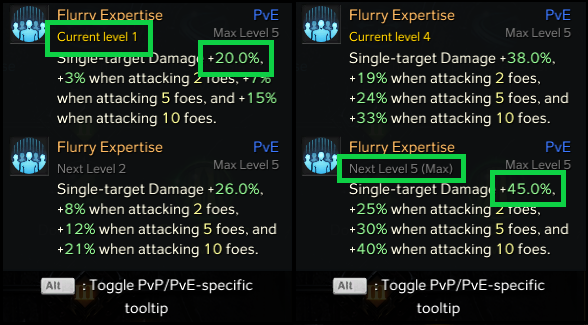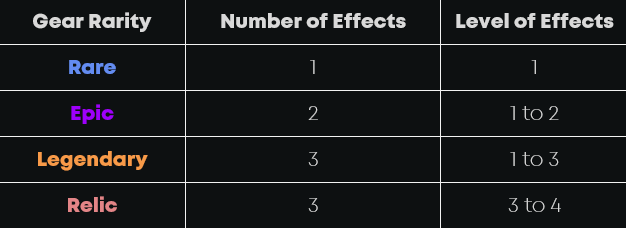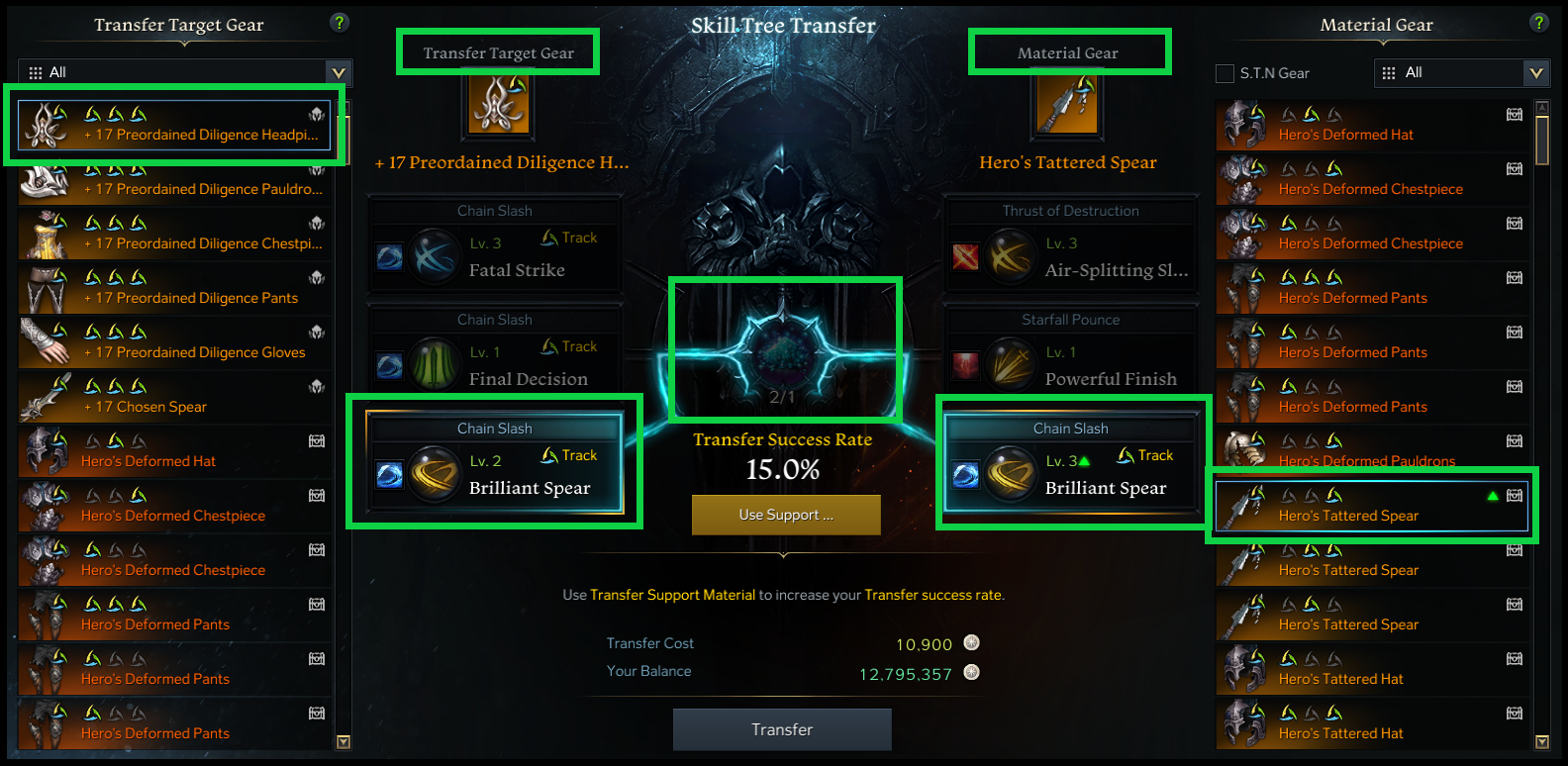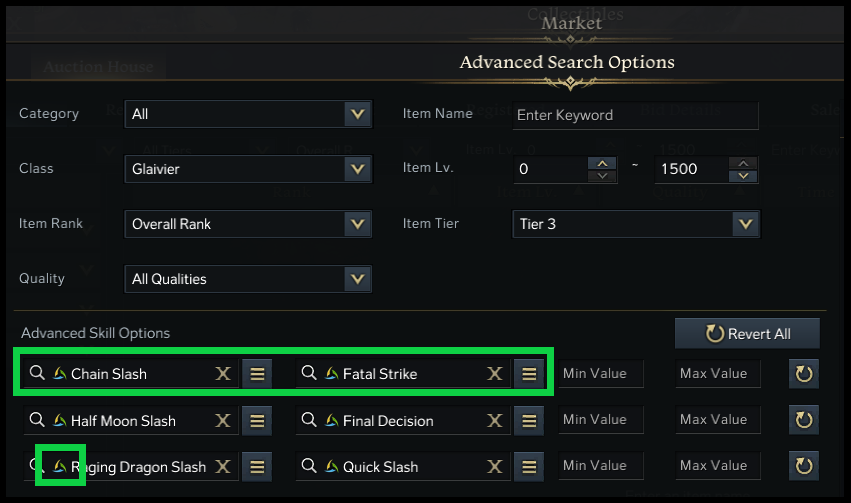Skill Trees, commonly known as Tripods in non-Western regions, are effects that further augment or alter a character’s Combat Skills. These various effects can include, but are not limited to, altering damage, cooldown, range, crowd control, element, and even activation modes. The options available can completely change how certain Combat Skills function, allowing players to adjust accordingly to the content they are tackling.
For example, Skills can be tailored towards single-target boss damage or AoE group damage, as well as different crowd controls and Super Armors. Starting in Tier 3, players unlock the ability to upgrade the level of Skill Tree Effects, further boosting the effects they apply. This guide will show players the basics of Skill Trees, where to gain Skill Tree Effect level upgrades, and how to apply and save those upgrades.
Accessing Skill Trees
To access Skill Trees, players need to open their Combat Skills page using either the default keybind ‘K’ or clicking on ‘Character’ at the bottom-right of their UI. To unlock a Skill’s Skill Trees, or Tripods, players will need to allocate a certain amount of Skill Points towards that specific Skill. Excluding Awakenings, each skill has three tiers of Skill Trees Effects, with the first two tiers containing three options each and the third tier containing two. Skill Level 4 (4 total Skill Points), 7 (20 total Skill Points), and 10 (48 total Skill Points) are required to unlock the first, second, and third tiers respectively.
Acquiring Skill Points
A large portion of Skill Points is attained through increasing the Combat Level of a character. Players can acquire a total of 312 Skill Points by reaching the max Combat Level of 60. An additional 96 Skill Points can be gained through consuming Greater Skill Point Potions (6 Skill Points) and Skill Point Potions (3 Skill Points). These potions are acquired through various activities such as Adventure Tomes, Quests, Collectibles, and Towers (first-time clear). Currently the max attainable amount of Skill Points in the game is 408.
Players can use the Codex (Alt + D) to search for all the specific acquisition methods of these potions.
It is incredibly important for players to work towards collecting Skill Points so that more points can be allocated to each Skill. Skill Level is crucial not only for unlocking Skill Trees, but also for increasing the base effect of the Skills. Skill Levels can be increased to 11 at Combat Level 55 and 12 at Combat Level 60. Where to allocate the points is entirely dependent on the players’ playstyles and goals. Skill Points can be freely reallocated without any penalty, so players are highly encouraged to experiment with different setups.
Two Skill Preset slots are available for free per character and additional preset slots are purchasable with blue shop Crystals.
Skill Tree Level Upgrades
Skill Tree Effects start off with a base level of one, however once players reach Tier 3, they gain access to a feature that allows them to upgrade this level to a maximum of five. Increases to Skill Tree Effect levels boost their effects, such as damage, crit rate, or cooldown, etc. These level increases are quite significant and often result in drastic power boosts when compared to their base level.
For example, the Flurry Expertise Skill Tree Effect for Glaivier’s ‘Half Moon Slash’ Skill has an incredible 25% increase in single-target damage between level one and five.
These upgrades are applied onto the characters’ weapon and armor pieces, with each piece holding up to three Skill Tree Effect upgrades, for a total of 18 different upgrades. The level applied to the gear will be in addition to the level one base, so applying a level three upgrade will result in a level four effect for that Skill Tree Effect. Applying these upgrades is done through ‘Transfer Skill Tree’ NPCs located in all major cities. We will go through the details of this process in a later section.
Multiples of the same Skill Tree Effect for the same Skill will not stack. Only the highest level is applied.
Acquiring Upgrades
In Tier 3, weapons and armors obtained through drops and crafting come with random Skill Tree Effects. The number and level of the effects vary depending on the rarity of the pieces. The main ways to obtain these gear pieces are through running Chaos Dungeons or purchasing from the Market. It is also possible to reroll the effects on crafted gear by dismantling and recrafting it, however this is not recommended due to the high costs.
Tracking Upgrades
To help players keep track of their desired Skill Tree Effects, the game allows players to set up notifications for specific effects. Players can do this by clicking on the ‘Settings’ button below the Skill Tree area in the Combat Skills page. By turning on these notifications, pieces containing tracked effects will be marked by the Skill Tree symbol, allowing players to easily distinguish desirable pieces.
- You can track up to a total of 48 Skill Tree Effects.
- You can adjust the way Skill Tree notifications work in the Gameplay Settings, under ‘Controls and Display’ in the section titled ‘Skill Tree Notification’.
This notification system is extremely useful, and it is highly recommended that players take advantage of it. The tracked effects will also conveniently appear in the Market’s Advanced Search Options, helping players quickly sort through what they need.
Transferring Skill Trees
It would be quite frustrating if players were required to re-upgrade or re-craft gear in attempts to acquire their desired Skill Tree Effects. As mentioned before, this is where ‘Transfer Skill Tree’ NPCs come in. Located in every major city, these NPCs allow players to transfer desired Skill Tree Effects, from items they’ve acquired, onto their current gear pieces.
While level one effects are guaranteed to be transferred over, levels two to four will have chances of failing. Transferring a level two effect has a 30% rate of success, with level three and four having 15% and 5% respectively.
To transfer, players must first select a ‘Transfer Target Gear’ on the left as the designated piece that they would like a Skill Tree Effect transferred to. Then, on the right, players will select a ‘Material Gear’ containing the effect they want transferred over. Afterwards, players must select one of the slots, on the left, for the desired effect to be placed in, followed by selecting the slot with the effect they want, on the right. Players have the option of using one ‘Powder of Sage’, a Support Material, to double the transfer success rate. Regardless of whether the transfer succeeds or fails, the Material Gear is consumed in the process.
A green arrow on a Material Gear means that it contains a Skill Tree Effect of a higher level than the current not equipped by the player.
Powder of Sage can be acquired through several different methods:
- The first is through the ‘Sylmael Bloodstone Exchange’ NPC located in every major city. Sylmael Bloodstone is a currency gained through various Guild activities. Players will be able to exchange one to three Power of Sages, depending on Guild Level, each week.
- The second method is through the Crafting Workshop in players’ Stronghold. Each Powder of Sage will cost six Iron Ore, six Timber, and one Stone of Sage. Stone of Sage can be bought in the Stronghold from the NPC, ‘Monet’, for 810 Adventurer’s Seals.
- The third method is doing the current weekly Challenge/Trial Guardian Raids.
- Finally, players can also buy Power of Sage straight from the Market.
Skill Tree Inventory
The Skill Tree Inventory is located on the second tab of the ‘Transfer Skill Tree’ NPC. The main functions of this tab are storing Skill Tree Effects that players have acquired and applying stored effects onto items. The effects of the selected gear are copied exactly onto the same slot in the inventory, and vice versa. Just like the gear pieces, the inventory holds up to three effects per slot, up to 18 per inventory page. Storing and applying effects is completely free and without penalties.
Keep in mind, effects may only be copied and applied between the same slot locations, such as headpieces to headpieces, gloves to gloves, etc. Unlike the Skill Tree Transfer, this process does not destroy items when copying over effects.
Players can use the lock symbol next to each inventory slot to prevent accidentally overriding their saved inventory. Same can be done for items by holding control and right clicking them.
Each character has two free inventory pages and additional pages can be purchased with blue shop Crystals.
Since using the Skill Tree Inventory comes without a cost, many players utilize this system to try and bypass the RNG of Skill Tree Transfers. If players are able to acquire multiple high level and desirable effects on an item, they can store those effects and then copy it over to their selected gear. Though, of course, players would need to be incredibly lucky to obtain such a piece from random Chaos Dungeon drops. This is when players can head to the Market to see if their desired effects are available for purchase. Depending on the effects and levels, this can get quite expensive, but players can at least attempt to resell the items afterwards.
For players with a lower budget, they can try using a combination of the two systems to apply their desired Skill Tree Effects. Attempting to apply all level four effects can be difficult due to RNG of drops and transfer rates; and due to how expensive they can be on the Market. Players can compromise by choosing the six ‘most’ important effects to have at level four, acquiring them through drops or the Market, and then copying each to a slot with the Skill Tree Inventory. Items with one high level effect and two undesirable, low level effects, are cheaper in comparison and more likely to drop. Afterwards, players can use the Skill Tree Transfer to replace the two undesirable effects per slot. Players can replace them with the ‘less’ important effects, at levels one to three, as they are cheaper, more commonly dropped, and have higher transfer rates.
Integrated Presets
Integrated Preset (Alt+E) allows players to set up different character loadouts for various activities, such as Legion Raids, Guardian Raid, Chaos Dungeons, and more. This feature lets players enter content with their desired loadouts automatically, without having to manually change each time. This includes all the Skill Tree Inventory pages, meaning players won’t have to worry about reapplying different sets of effects each time they do different content.
Conclusion
Acquiring high levels of Skill Tree Effects is one of the best ways to increase the performances of players’ characters. The investment cost can be quite high, but it is definitely worth working on. The biggest concern players may have regarding this system is the need to reinvest after class balance patches. Having to change Skill Tree Effects based on the buffs and nerfs can be quite frustrating for many players.
Fortunately, the developers are aware of the concerns and have stated that they are actively working on a new ‘library’ system to help combat this problem. Many players theorize the new system may work similarly to the current Engraving library. Hopefully this guide has helped to explain the Skill Tree System in Lost Ark!