The Best Audio Settings for VALORANT
Being able to hear every little detail in VALORANT is incredibly important. Here are the best settings you can apply to your game in order to gain a tactical advantage.
Being able to hear every little detail in VALORANT is incredibly important. Here are the best settings you can apply to your game in order to gain a tactical advantage.
Being able to hear all of VALORANT’s audio cues is just as important of a factor in your gameplay as the game’s visual cues are. If anything, being able to listen for VALORANT’s audio moments should be the most important part of your strategy on a game-by-game basis. Being able to definitively hear everything that’s going on around you will certainly give you the upper hand.
Listening in VALORANT is just as important as using your eyes. In fact, many players would argue that listening for audio cues is the most important thing you can do when attempting to gain the tactical edge in any VALORANT game.
Whether you’re listening for map-wide, obvious cues such as enemy abilities being cast, or trying to attentively listen for more minute audio-based details such as spike defuses and footsteps, being able to listen is clearly very important. Additionally, since VALORANT is such a communication-based game, being able to hear your teammates clearly in voice comms will always provide an advantage.
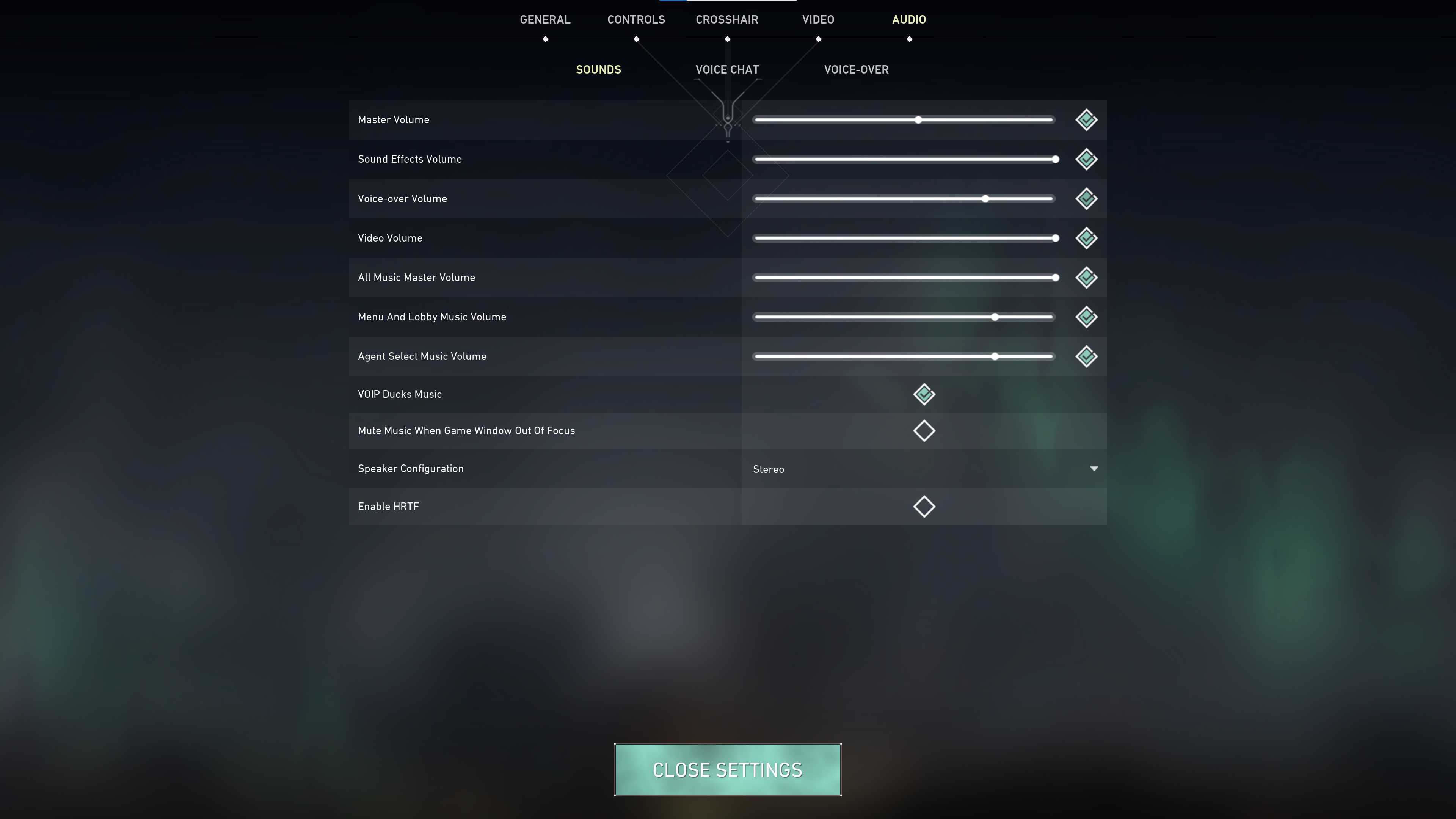
The most ideal VALORANT settings are relatively close to the game’s default settings. You’ll have to change a few sliders here and there, but for the most part, you won’t have to make too many changes to the settings that are already applied.
First, slide your game’s master volume down to a point at which you’re comfortable. Halfway across the slider is a good starting point that certainly isn’t too loud or too quiet, but you may adjust accordingly from there. With the master volume adjusted, you should also consider turning down the voice-over volume setting, considering the voices in-game are already relatively loud. You don’t want the intricate sounds of footsteps, defuses, and other subtler audio cues drowned by the ones that can be heard from halfway across the map.
Turning down the music for agent selection is important, as well. If the music during that initial phase is too loud, you won’t be able to hear comms from some of your teammates, making the agent selection process more difficult.
HRTF, which stands for Head Related Transfer Function, is a setting that you must be using in VALORANT if you play with headphones. With that being said, headphones are much more optimal to use as opposed to speakers, so you’ll want to make the most out of all of the options available to you when utilizing them.
HRTF is perhaps the most practical audio setting to use when playing VALORANT, as it allows you to hear which direction sounds are coming from when playing the game. With your headphones on, you’ll be able to instantly detect which direction an ability or enemy player is approaching from. For example, if an enemy player is walking behind a wall that’s to your left, you’ll be able to hear their footsteps through your left headphone. If a Sova player is casting their ultimate from the right side of the map, you’ll hear the audio cue for the ability through your right headphone.
HRTF gives you more than an immersive experience while playing VALORANT; it gives you the tactical edge. Being able to instantly and reactively know where enemies are located thanks to your headphones is a feature that you’ll want to be getting the most out of during every game.
In order to change your VALORANT audio settings, you’ll have to head into your settings in the game’s main menu. You can also change your settings in-game, but you should only do so when necessary, considering you’ll want to be spending your time in-game actually playing the game and not fiddling with your settings.
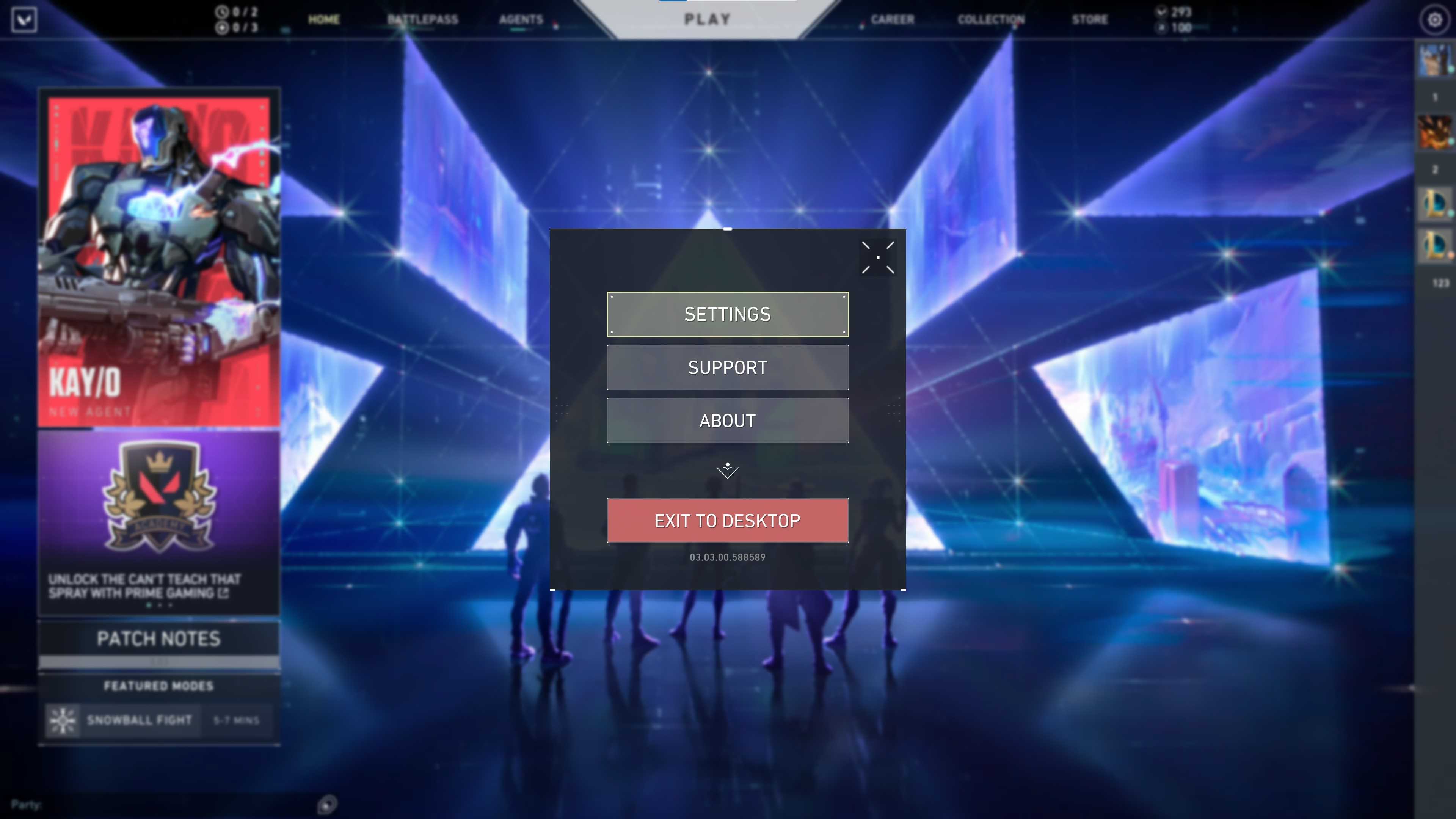
Once you navigate to the game’s home screen, click on the gear icon in the top right corner in order to access VALORANT’s settings. Click on the “Settings” tab to access your settings and navigate all the way to the right of the screen, where the audio settings will be available to change. Once you reach the audio settings page, you’ll be able to change all of your settings from there.
Being able to hear every little detail in VALORANT is an immensely important part of the way the game is played. The more audio cues you’re able to pick up on, the stronger of a chance you’ll have each round. So make sure you equip yourself with the best gear possible, such as the HyperX Cloud Flight S Wireless Gaming headset, now also available for Playstation 5!
When picking up VALORANT, adjusting your audio settings is going to be one of the first things you should do, so make sure to comb through all of the most important settings we’ve covered here, and adjust what feels right for you. Most importantly of all, remember that even though there are optimal settings in VALORANT, you should still play with what’s most comfortable for you. If something feels too loud or too quiet, there’s no shame in adjusting your settings so that you can play comfortably.