Why changing crosshairs in CSGO can be good for you
Find out why changing your crosshair (and only your crosshair) is the only setting you need to change to get out of a rut in CS:GO.
Find out why changing your crosshair (and only your crosshair) is the only setting you need to change to get out of a rut in CS:GO.
Everyone knows that guy that whenever he misses an easy kill or an easy shot, he goes into a full berserker mode changing all his settings, convincing himself that the changes will fix everything and somehow make it so no easy shots are never missed again. The only thing he is doing is making it even worse.
By changing everything, he will have to get used to everything again - if changed the aspect ratio, the horizontal sensitivity will be totally different, if he changed keybinds, the muscle memory will not work correctly and if he changed sensitivity… well, do I really need to say? But there’s one thing that changing will actually help him - the crosshair!
In this article I will tell you changing crosshairs can be a good thing and why you should do it frequently - or at least more times than you do.
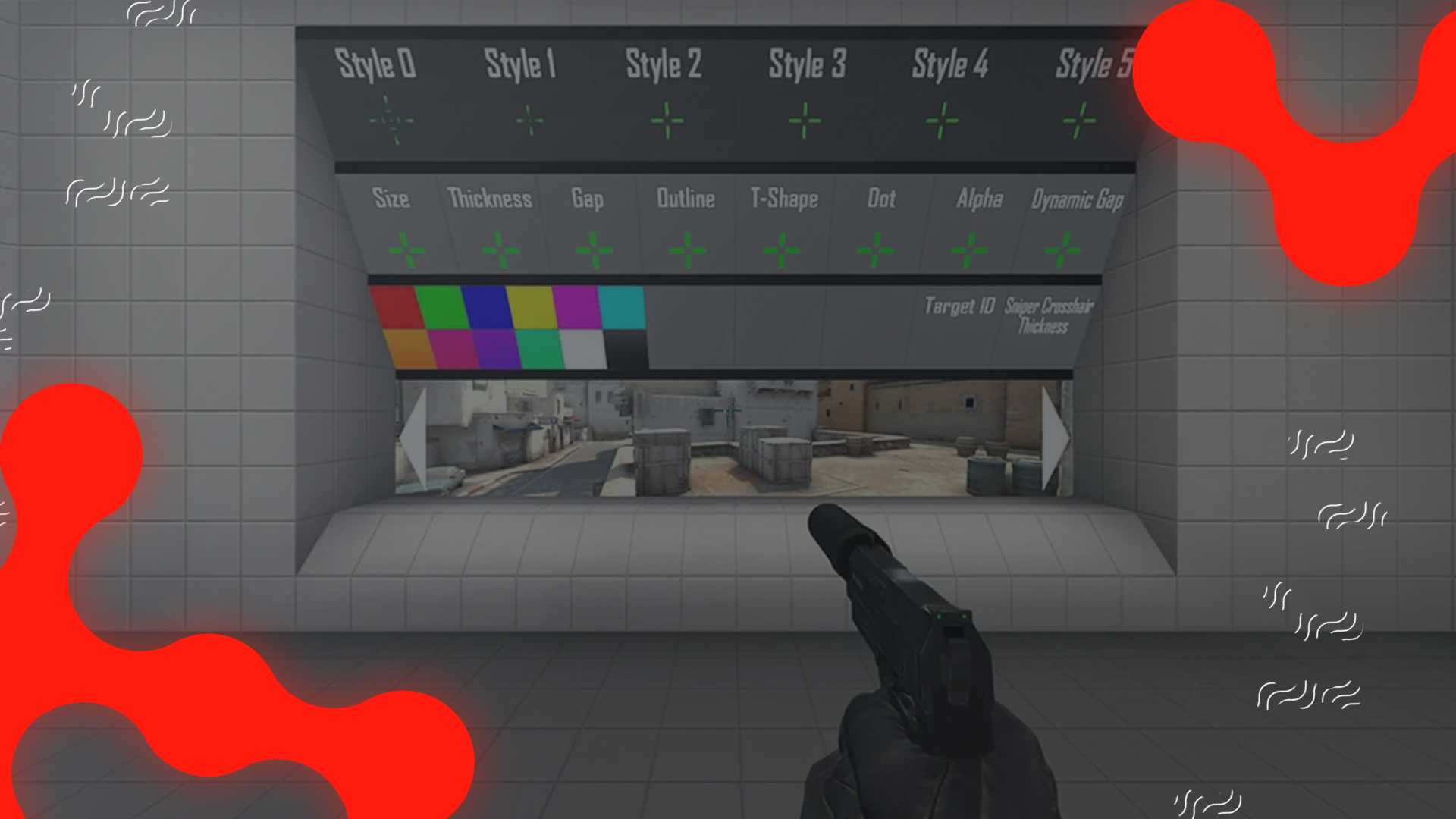
Our eyes react to different colors and lights and eventually get used to what they’re seeing. That’s why when you enter a dark room, you can barely see anything but after a few seconds you start to be able to discern some things - your eyes are getting used to it.
The same principle can be applied to CS:GO and the crosshairs - after playing for some time with the same crosshair, the player will just get used to it and although he never loses sight of it, it will become part of the background, blending with it. The crosshair, being such an integral part of the player’s aim, is something that should catch the attention of the player at all times.
Let’s say you’re used to a big green crosshair and you’ve played with it for the last couple of months. You’re used to it by now and it does its job. But imagine if you kept the same crosshair but changed to yellow - it’s a whole new world. Suddenly, it’s like your attention and focus have a new place to look. This is easy to understand - our eyes are attracted to colourful and new things, it’s actually the reason why so many brands and advertisements choose to use aggressive colors. It picks up people’s eyes.
Going back to CS:GO, it’s now easier to understand why changing crosshairs from time to time can be a good thing. You can just be having a bad match or a bad day, everyone has those, but if something as easy as changing your crosshair can help, why not try it? And ever since VALVE added the ability to easily change crosshair settings in the menu, why not just do it in a couple seconds when you die in a round?
Honestly, it’s the only setting I think it’s good to change as it can actually help you. Changing everything else is a recipe for disaster, at least in the short term, precisely when players changing settings want the results.
If you want to try changing crosshairs from time to time, there’s two main settings I advise you to mess with - the color and the size. The color for the aforementioned reasons, as that’s what makes your attention and focus spark the most, and the size because it’s what makes the biggest changes in the majority of crosshairs. Unless you want to change the thickness to an abnormal number… everyone prefers different settings.
To quickly change crosshair settings during a match, just press ESC, go to Crosshair and that’s where you'll find the slides to tinker with it. You’re also able to have an instant preview of what it will look like before applying.
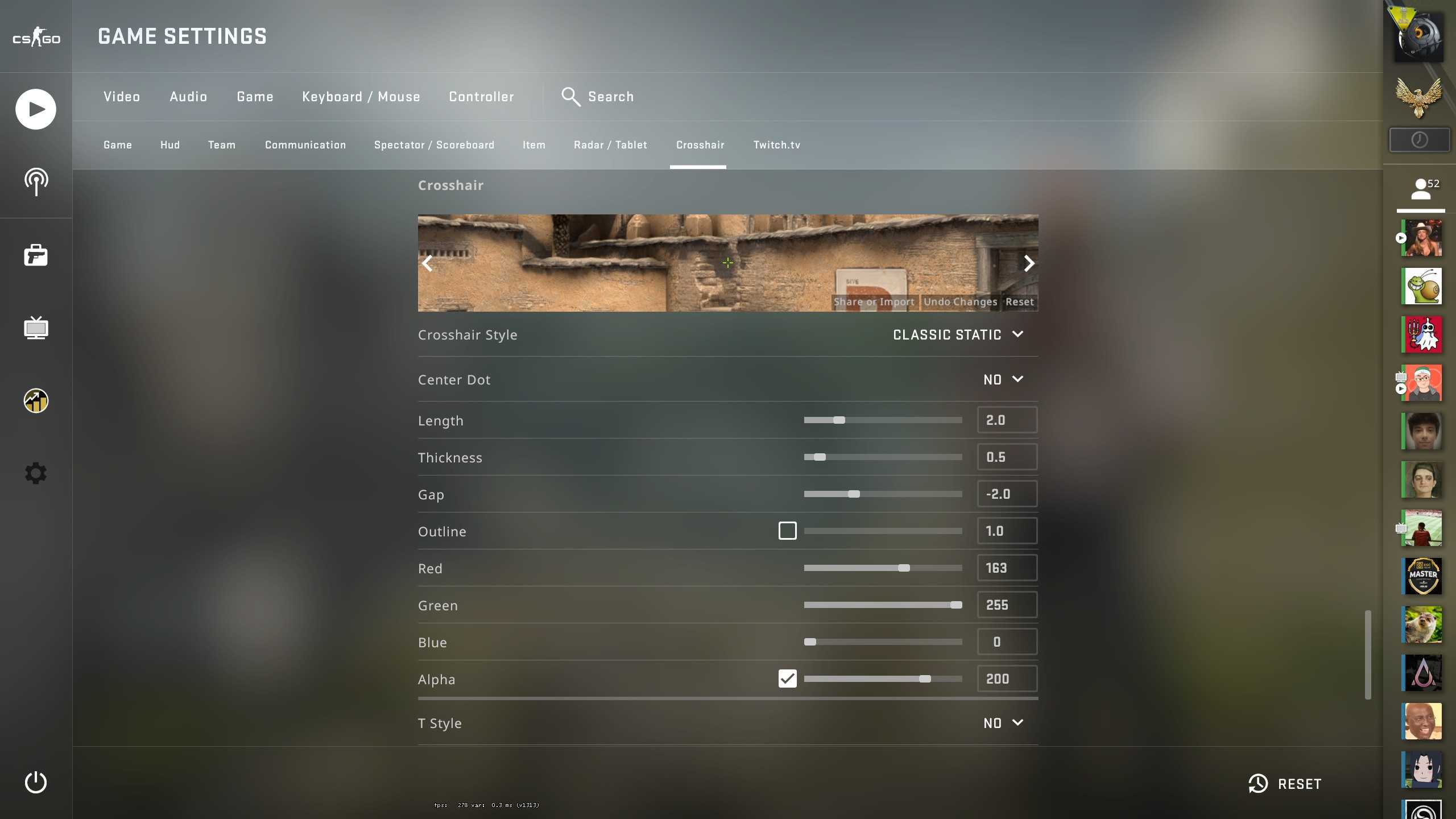
If, for some reason, you just want to temporarily change, you have two options - either you click on share crosshair and save the code it gives you so you can always come back to it or use a config file with the crosshair settings on it. If you do, every time you restart your game, you’ll have your old crosshair back. That’s how I have it, actually, although I may have gotten into the habit of changing crosshairs every single game, even if just a little bit. Honestly, I may do it a little too much, but that’s a problem for me to solve.
Also, I think it’s important to refer, there are no good or bad crosshairs - ok, maybe there are if you have one that crosses the entire screen or something like that - it all up to the preference of every player. Some like small crosshairs, others like big crosshairs. It’s also important to note that if you decide to copy the share code of another crosshair, it might end up looking different if you’re using different resolution settings than the player you’ve copied from. What I mean by this is - try different things, find something that works for you and then make changes based around it. I would go against changing your crosshair entirely every time. In fact, and like I said, changing the color for another one that’s more vivid it’s sometimes enough to get you to the next level during a match that’s going the wrong way.
Even if you think that changing settings always worked for you, I encourage you to try this for a few weeks, maybe even months. Sometimes it is this kind of change that might help you reach the next level and, if that happens, I’d be really interested in knowing and if you decided to do your own small twist to this “strategy”.
Thank you for reading this article. Hopefully it will help you on those bad games and bad days where nothing seems to go your way. Remember, avoid changing every single setting and mess only with the crosshair, as it does not mess your game, sensitivity or muscle memory in any way.
You can get in touch with me for feedback or suggestions via Twitter.
Visit our partner VIE for the safest market and best customer care in esports betting. Must be age 18+ and reside in a country where online gambling is legal. Gamble responsibly.