Best Sensitivity for Fortnite on PC
Figuring out the perfect sensitivity is the first step to improving your aim in Fortnite, and here’s how you do it.
Figuring out the perfect sensitivity is the first step to improving your aim in Fortnite, and here’s how you do it.
Sensitivity is the first thing you should figure out if your goal is to improve in any competitive shooter such as Fortnite. No matter how good your building or editing is or how strategic you are, you will not win fights if you can’t land your shots. For good aim, figuring out a comfortable sensitivity is very important.
Sadly, there isn’t a “perfect” sensitivity that would work for everyone. Sensitivity is a massively personal preference, and it takes time to figure it out. However, there are ways to speed up that process. In this article, we will explain how to find your best sensitivity and the different sensitivities in Fortnite since there are multiple.
The process of finding your perfect sensitivity is trial and error. While this sounds like a hassle, the process is pretty simple. The process is called PSA or Perfect Sensitivity Approximation. It involves calculating three sensitivities, a base, lower, and higher. Then, we use the process of elimination, removing the one of the three you prefer the least and averaging out the other two to get three sensitivities again. We repeat this process until all three sensitivities start getting close, that is where your perfect sensitivity is.
For this process, you only need to know one sensitivity, that is the base sensitivity. This could be anything, a sensitivity of a pro you like or the one you currently use. Then, all we need to do is calculate a high and low sensitivity from that.
Let’s take an example, consider 8.0 as the base sensitivity. We can calculate low and high sens by multiplying by 0.5 and 1.5 with 8.0 respectively. After calculating, we get 4.0 and 12.0. Play with all three sensitivities and eliminate one. For this example, let’s eliminate 12.0. Now, all we need to do is get an average between 8.0 and 4.0 (sum and divide by 2), and we will have our new base sensitivity. You keep following this process until you get something comfortable.
Let’s continue the example, now we have 4.0, 6.0, and 8.0. Let’s eliminate 4.0 this time. Now we will average 6 and 8, that is 7, and the process repeats.
Fret not, as you don’t need to do this all by yourself, just search up Perfect Sensitivity Approximation, and you will find dozens of calculators that will do the job for you. All you need to do is select what sensitivity you want to eliminate/keep as specified in the calculator.
The reason PSA is a good idea for finding the perfect sensitivity is because it takes your preference into account. For every step, you decide which sensitivity you want to eliminate or keep, this makes it so the sensitivity you end up with is the ideal sensitivity for you.
After that, all you need to do is practice that sensitivity. Find a good aim routine and start training. The perfect sensitivity does not make you an aim god, it’s the sensitivity that feels the most natural and comfortable to you. Aim still has to be trained and no sensitivity can skip that.
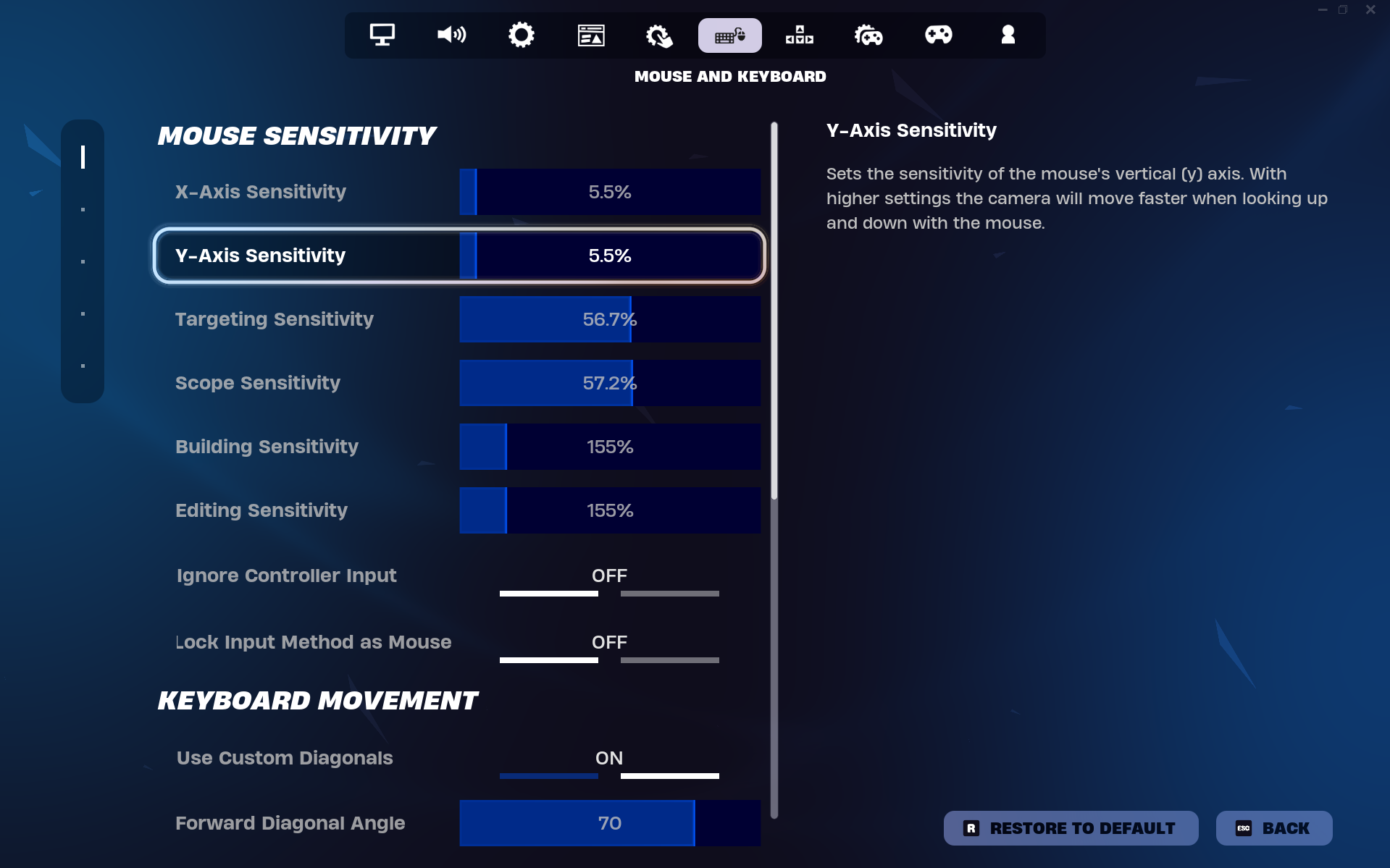
Whether you are on controller or KBM, when you open Fortnite’s sensitivity settings, you can get confused by the sheer number of options. Let’s walk through each setting and explain what it does. Most of these will be personal preferences, so there isn’t a perfect setting that will work for all of you.
X-Sensitivity: Personal Preference
Y-Sensitivity: Personal Preference
Ideally, both should be the same as that’s what the pros have.
Targeting Sensitivity: Personal Preference
Scoping Sensitivity: Personal Preference
Targeting sensitivity controls the sensitivity when you ADS without a scope on, whereas Scoping controls when you have the scope on. Most pros have these two under 60%, but feel free to experiment.
Building Sensitivity: Personal Preference
Editing Sensitivity: Personal Preference
As the name suggests, controls your building and editing sensitivity. If you are already a high-sensitivity player, it’s better off you keep it default. On the other hand, lower-sensitivity players might benefit from increasing it. Whatever the case may be, try it out in Creative and see what you like.
Controller settings are much more complicated than keyboard and mouse. But, much like the keyboard and mouse, most of these are personal preferences and you can find out what you like just by trial and error. However, there is one setting that is worth talking about and that is Look Input Curve, and it has only two options. You can take a look at our Best Controller Settings in Fortnite piece for an overall guide on controller settings.
Exponential: Changes your sensitivity based on your stick movement. If you flick the stick fast the sensitivity will be higher, whereas smaller stick movements will have lower sensitivity.
Linear: Your sensitivity remains constant no matter how you use the stick. It replicates how a mouse works.
Most pros prefer using the Exponential mode, simply because it’s more precise and easier to control. From a competitive standpoint, exponential is the best bet as it’s pro-choice. But don’t disregard Linear, as it’s good in its own right. Ultimately, it comes down to your personal preference and style of play.
Finding the perfect sensitivity may be a hassle but it’s the first step to figuring out the best settings for Fortnite. Plus, having a sensitivity you are comfortable with greatly increases the results of your aim training and makes your aim better a lot faster. Whether you are on controller or keyboard, all it takes is a little bit of determination and consistency in aim training.