How to Create Custom Training Packs In Rocket League
Custom training packs are a good resource to use when trying to improve your gameplay, so let’s go over how you can make one, their benefits, and what the Season 7 update brought to them.
Custom training packs are a good resource to use when trying to improve your gameplay, so let’s go over how you can make one, their benefits, and what the Season 7 update brought to them.
Many players use training packs from the selection of pre-made ones, but customizing a pack can be a better option. Creating a training pack allows you to tailor the skills in it to what you need. This can be helpful if you want to practice a specific shot or to warm up before your ranked grind. These advantages accompanied with the recent update from Season 7 has given you more of a reason to start fabricating your own training packs.
The interface and controls for making a custom training pack make it simple to use. This takes away the daunting thought of creating a pack from scratch. Being able to dictate all aspects of the ball and your car placement with uncomplicated controls makes it easy for you to call the shots, literally.
When you need practice on specific shots or saves, making a custom training pack for it is the way to go. You can manipulate the ball and car to exactly where you need it to be. This makes for a personalized training experience that can give you a better means of practicing.
Majority of players have some form of a warmup before diving into ranked, whether that be a few casual matches or running some training packs. Only problem with playing a pre-made training pack is that shots or saves in it may not be all that you want. If you were to make your own custom training pack, you would be able to cater it to what your ideal warmup is. It may take some time to get the pack set up, but once you’ve completed it you will have that custom warmup at your disposal.
When first creating a custom training pack, referred to as a sequence in-game, you will need to fill out some basic information about what you are going to make.

Sequence Name
The sequence name can be anything you want. One of the common name themes is to be a brief title of what the training will be over.
Training Type: Striker or Goalie
These two types define whether you will be scoring shots (striker) or saving them (goalie). This will affect the game recognizing the ball going in the net as a shot by you or a goal against you.
Difficulty
You can determine the level of skill needed for your sequence. This does not affect the pack other than it will just put the skill level in its information. This would be more so towards those that are making their custom training pack for the public that way players know the skill level it is geared towards.
Tags
These are optional, but they can be used to add some description to your training pack on what's in it or the skills you will need when playing. There will be a drop-down menu to select the tags you want.
Map
You will have to decide what map you want the training to take place on. There is a wide range of maps to choose from.
You can place a shot from wherever you want. Once you do that you can edit or delete it if you need. You will even get to decide where your car will be placed when you spawn in for the shot, the speed and trajectory of the ball. You will even be able to test the shot you created in real time with the button “Test Sequence”. This way you can know if the shot is right without having to leave the pack creation interface.
Along with the Season 7 release on June 15th, there has been an update to training packs. These new features and controls make the navigation for these sequences much easier and efficient.
These are the new controls that have been added to training packs:
Next and Previous Shot
These two new options give you the ability to move freely between shots in the training pack rather than having to go in order. This creates a more efficient way of moving through the shots in the sequence.
Select Shot
A drop-down menu will appear on the left side of your screen that will allow you to select what shot you want to be on in the pack. Much like the new controls above, this will make navigating from shot-to-shot much easier.
Shuffle Shots
Using the shuffle button will mix up the order of shots in the sequence, that way you are not conditioned to doing them in the order they were created.
Shot Mirroring
This new option gives you the ability to mirror a shot on the other side of the field. This is great if you want to practice saving or scoring a shot from both angles.
History
This tab has been added to the training packs menu and shows a log of all the recent packs you have played. This can be helpful if you did not save a pack that you played but want to find it again.
Reset Progress and End Training
These two extra options have been added to the pause menu that allow you to either reset your progress on the pack you are in or end the current session to pick up later from where you left off.
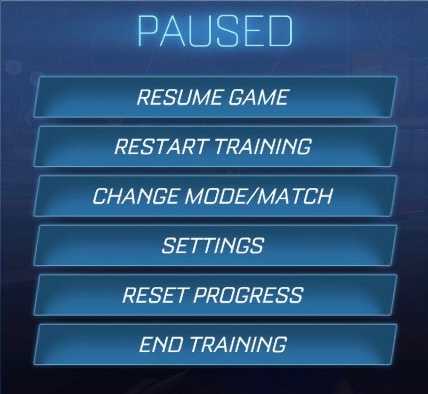
The idea of creating your own training pack may be intimidating to players, which is why a lot of them use the ones created by others. While those pre-made sequences are helpful, building your own can give you an advantage. Using the wide range of customization and simple controls, players can design their own packs for their specific practice needs or to create a warmup to run before playing ranked. Pairing with the Season 7 update, it has never been more beneficial and easier to use a custom training pack.