The 5 Different Ways to Throw a Grenade
It’s common knowledge that you can throw grenades in different ways in CS:GO, but did you know you can actually do it in 5 different ways? Learn all about it here!
It’s common knowledge that you can throw grenades in different ways in CS:GO, but did you know you can actually do it in 5 different ways? Learn all about it here!
It’s common knowledge that you can throw grenades in different ways in CS:GO, but did you know you can actually do it in 5 different ways? If you’re here, you’re probably wondering if this is some kind of trick, like a wallbouncing way to throw a Flashbang or something along those lines, but the truth is that it is not.
There are actually five different ways to throw utility in CS:GO coded into the game by Valve, the majority of players just don’t know them. When the different throws were introduced in the early days of CS:GO, Valve actually described the different throws in detail on the Patch Notes, but the truth is that most players simply don’t read those. Pro tip: you should, especially if you’re trying to get better at the game.
This article will cover these different throws and how to pull them off! Let’s get into it!
Naturally, you’re aware of the normal throw that has always been present in any Counter-Strike to date, the left-click one. That’s the one you use when you want to throw utility as far as possible, generally accompanied by a small run and a jump. That’s also the one you’re most used to and you’re probably able to tell where it will land just by looking at the angle you’re throwing it.
Execution: Click and release mouse left-button
Then there’s the right click throw, where your character just lazily drops the utility at his own feet. This is often accompanied by a small movimentation forward or backward, just to give the grenade a small push - you’ll see players using this throw to try and catch opponents off guard near a wall corner.
Execution: Click and release mouse right-button
The third one is also known by most players, but I bet there’s also some players that also don’t know it. This is essentially a midway solution between the left and right-click throws. If you throw it standing still, it will land exactly between the two other throws.
Execution: Click and release both mouse buttons at the same time
You can throw a grenade that will land exactly between the left-click one and the one with both buttons - one with almost the full strength of the left-click one, but not so much. Naturally, this is a very situational throw, but there are some spots where this will work wonders, like smoking ramp when playing on Shadow on Mirage.
Execution: Click both buttons at the same time and release the right button first.
You also have one that lands between the right click throw and the middle one. You can do it by doing exactly the opposite of what you do on the previous one. A lot of players use this as a more precise popflash to help their teammates when pushing through a heavily guarded place.
Execution: Click both buttons at the same time and release the left button first.
An easy way to remember these and which combination throws which distance is by thinking that the last button that keeps being pressed on the mouse is the same when throwing a normal left or click-button throw. You want to throw the “long-medium strength” grenade? The left button is the last one to be released. The same goes for the other one.
You can understand these more clearly in the image below, where you can see all the grenade throws and where they land, including the bounces they will do on the floor (applying to Smoke Grenades).
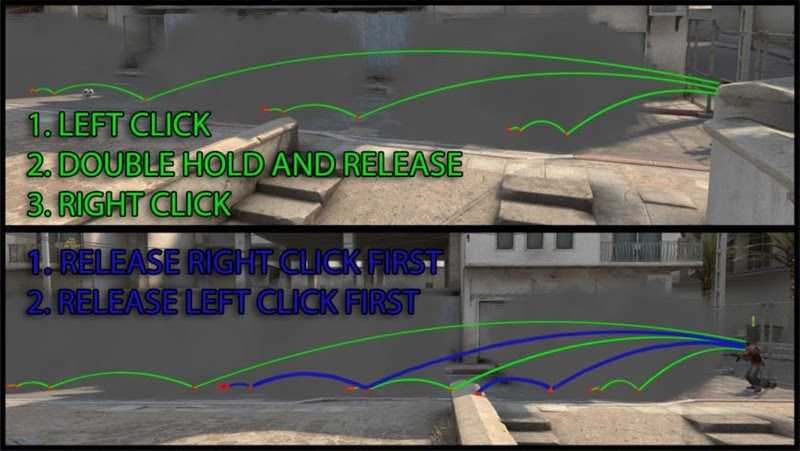
Image courtesy of Win.gg
As you can see in the image, the five different throws can be used for different purposes and to reach different distances without or while moving your character. Naturally, the ones that are used less are also more situational, but that does not mean they should be learned and used.
If there’s a tip I can give you is really practice them so you know exactly where they will land every time, just like you know for the left and right-click throws. If you don’t, you’ll surely underthrow or overthrow them in a real match scenario, making you waste a grenade and sometimes even lose the round.
The best way to practice them would be to put yourself in scenarios and positions that you think would benefit more from these specific throws. Try different positions where you generally like to defend, see if there’s an easier way to use a grenade you usually throw. Also, if you’re unaware of how to easily practice utility throwing, you can check out this article - Best Server Settings to Practice Utility on CS:GO.
CS:GO is a game that emphasizes game knowledge and attention to detail, which means that these can actually be useful and be the difference between winning or losing a round. If you think you know everything there is to know about the game, trust me, you’re not even close. Do you want to become the next best player? Then pay attention to these small details and become aware of how to use them. It’s all in your hands!
Thank you for reading this article! Hopefully it has been helpful - now it’s all in your hands (and mouse)! You can reach out to me for feedback or suggestions via Twitter.
Visit our partner VIE for the safest market and best customer care in esports betting.
Must be age 18+ and reside in a country where online gambling is legal. Gamble responsibly