Marvel Rivals: Essential Hero Settings
Marvel Rivals offers you the ability to tweak some settings of your favorite heroes, and here are the ones you must change.
Marvel Rivals offers you the ability to tweak some settings of your favorite heroes, and here are the ones you must change.
Most of Marvel Rivals heroes are quite fun to play from the start. However, some of them have key settings that are either on or off by default. These settings change the way you play these heroes and give you a slight edge.
These settings are this way to help beginners but as you get better it’s a good idea to take these training wheels off. So, if you haven’t already, you should tinker with these essential hero settings in Marvel Rivals.
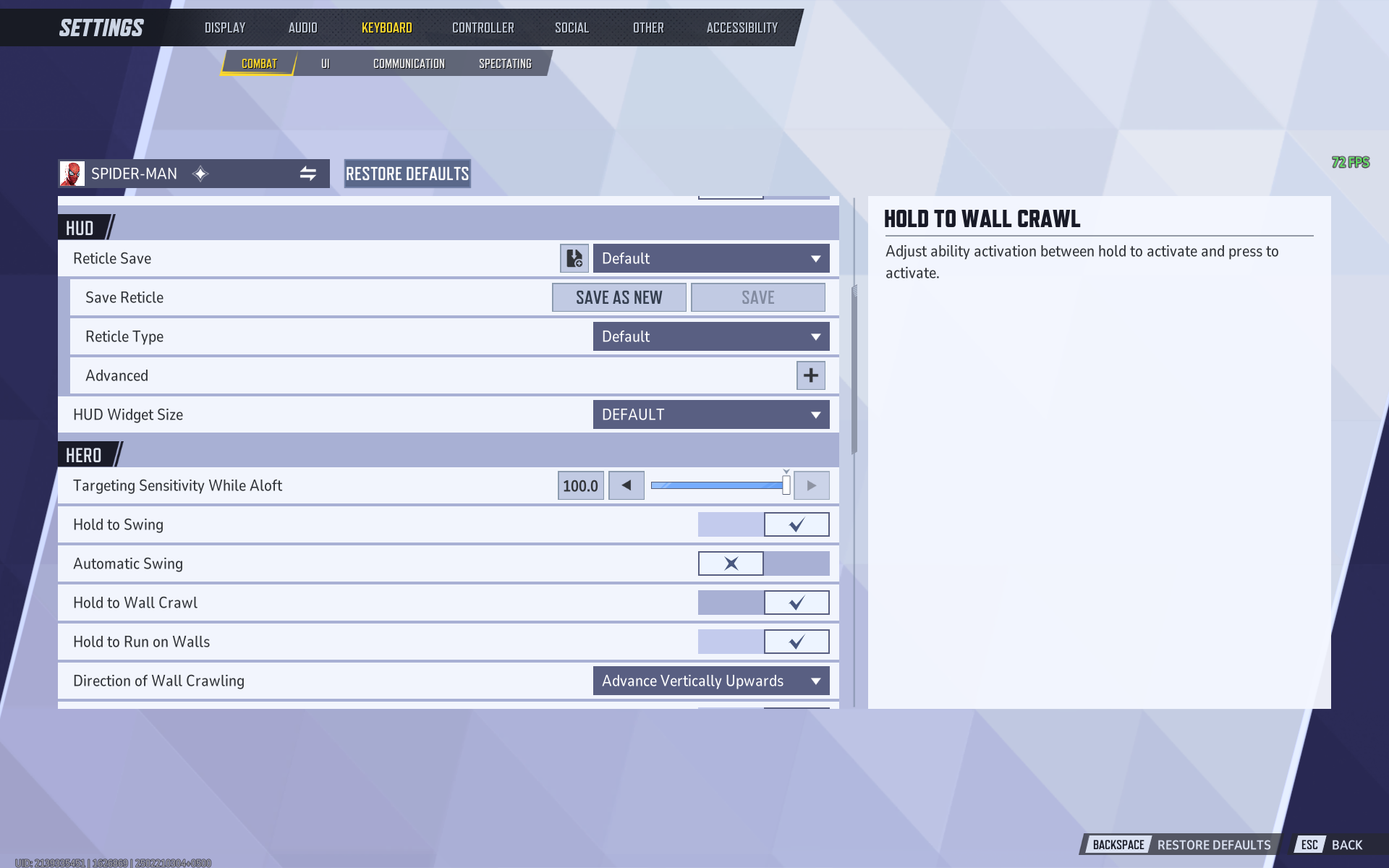
Both Spider-Man and Venom aren’t easy characters to pick up for beginners. The swinging mechanic can be confusing to get your head around. This is why the game has Auto Swing turned on for both characters.
This setting essentially makes you swing automatically. If you press the button both Spiderman and Venom will swing from anywhere. However, if you turn this off you will have more control over your swinging. This will allow you to shoot a web where you want to swing from.
Along with this you will also find Hold To Crawl and Hold to Run On Walls. Turn on both of these options as they will allow you more control over when you want to run or latch onto walls.
If you plan to main either Spiderman or Venom tweaking these settings is very important.
Related: Marvel Rivals Ranked System, Explained
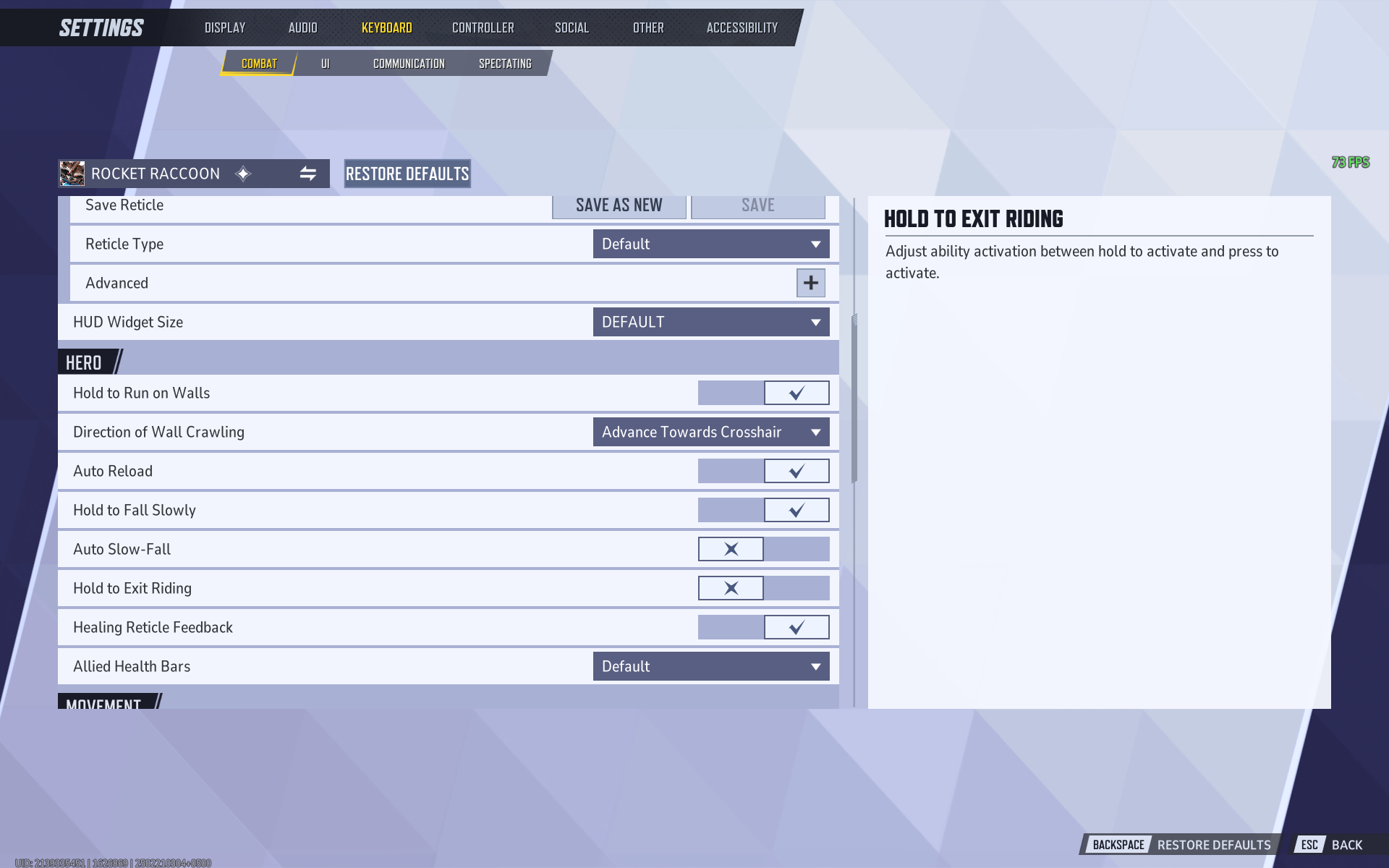
A lot of characters, like Spiderman or Venom, have the ability to run or traverse walls. This includes healers such as Jeff and Rocket.
By default, the wall run is set to Advanced Vertically Upwards. This means when you try to run on walls the character will continue to go upwards. This can be a problem if the place you are in is small as it will just end up with you getting stuck on the wall.
Set this to “Advance Towards Crosshair”. This, as the name suggests, will make the character follow your crosshair giving you more control.
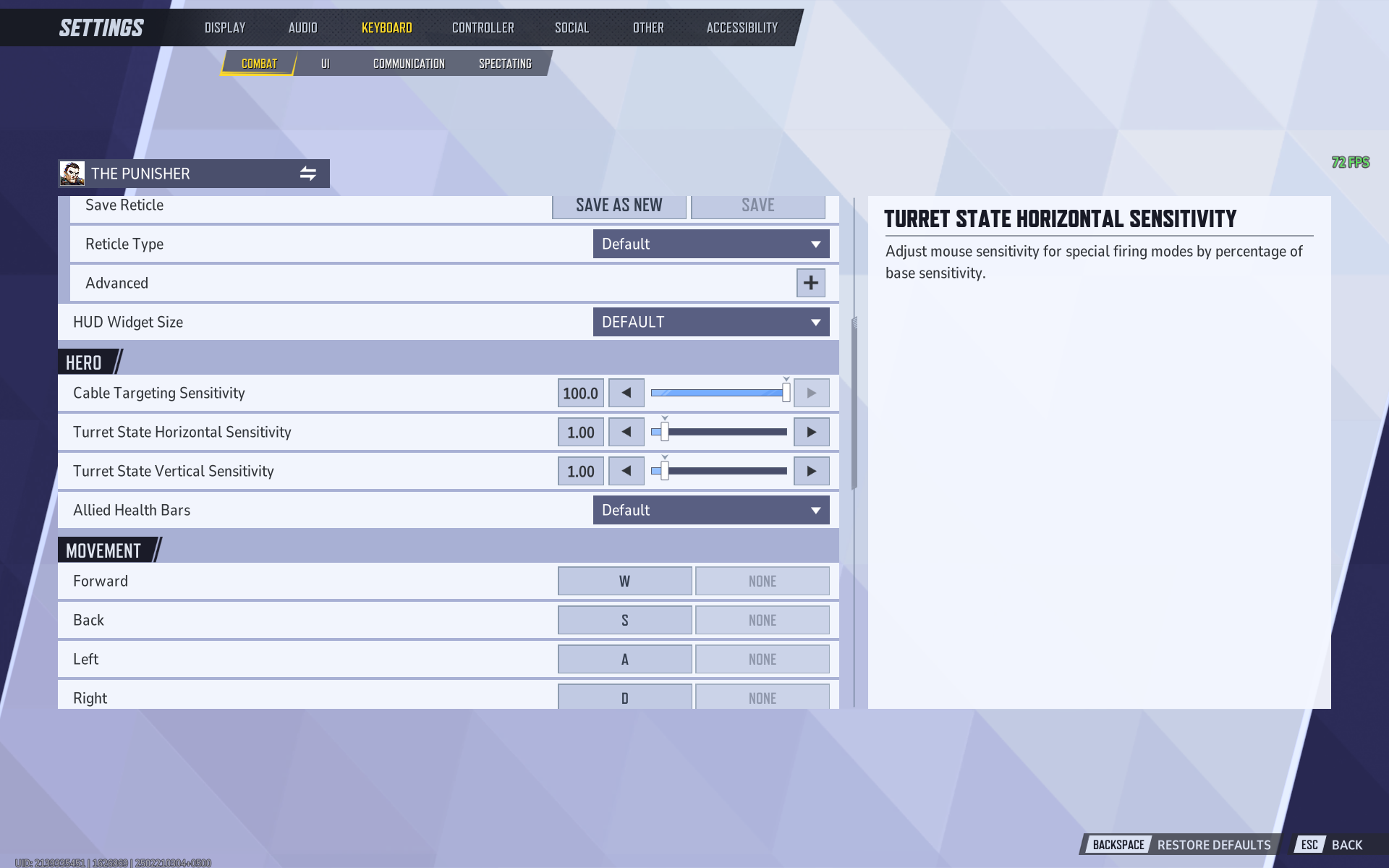
Both Punisher and Widow have different sensitivities if you go into their settings. For Punisher, you will find a sensitivity bar for his turret mode. You should try to play with this as when The Punisher goes into turret mode his sensitivity is not consistent with his normal mode. For Black Widow, try playing around with her scoped sensitivity. Generally, you should keep it lower than your normal sensitivity.
Apart from them, other heroes have configurable sensitivities for their different modes. You should always take a peek into their settings to see what you can play around with.
Related: Marvel Rivals: All Voice Actors
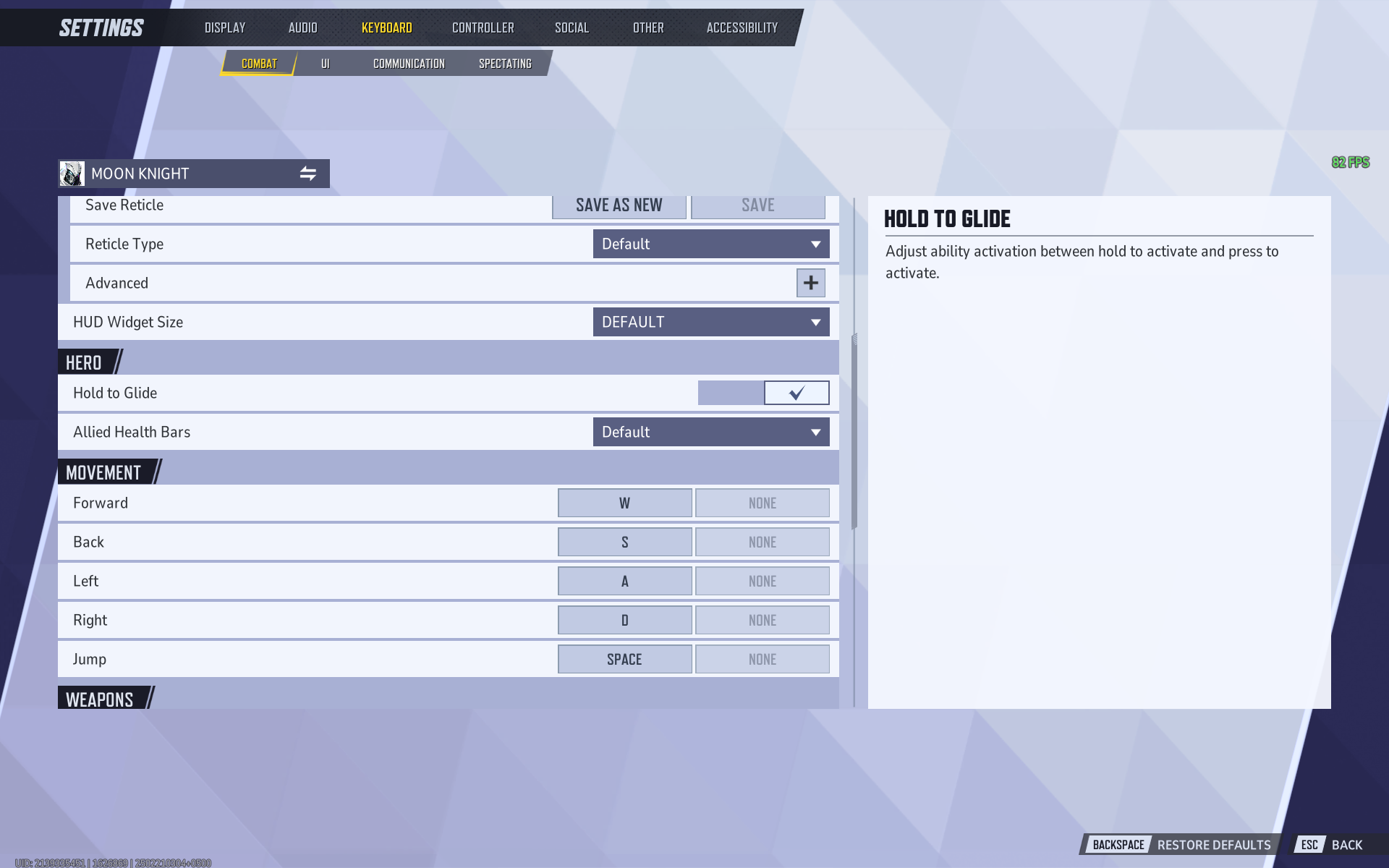
Gliding is the only mobility Moon Knight has to escape. And, considering how much he gets targeted by dive duelists, he needs it a lot. However, the default settings don’t allow much control on your gliding. It’s toggle to glide by default which means you have to spam the glide button if you want any amount of control.
You can switch to “Hold to Glide” to get more control over gliding. It allows you to get in and out of gliding just by holding or lifting off the glide button.
Apart from Moon Knight, there are other heroes with similar mechanics. You can choose to set their abilities to Hold as well. For instance, Spiderman has Hold To Swing disabled by default, you can turn it on.
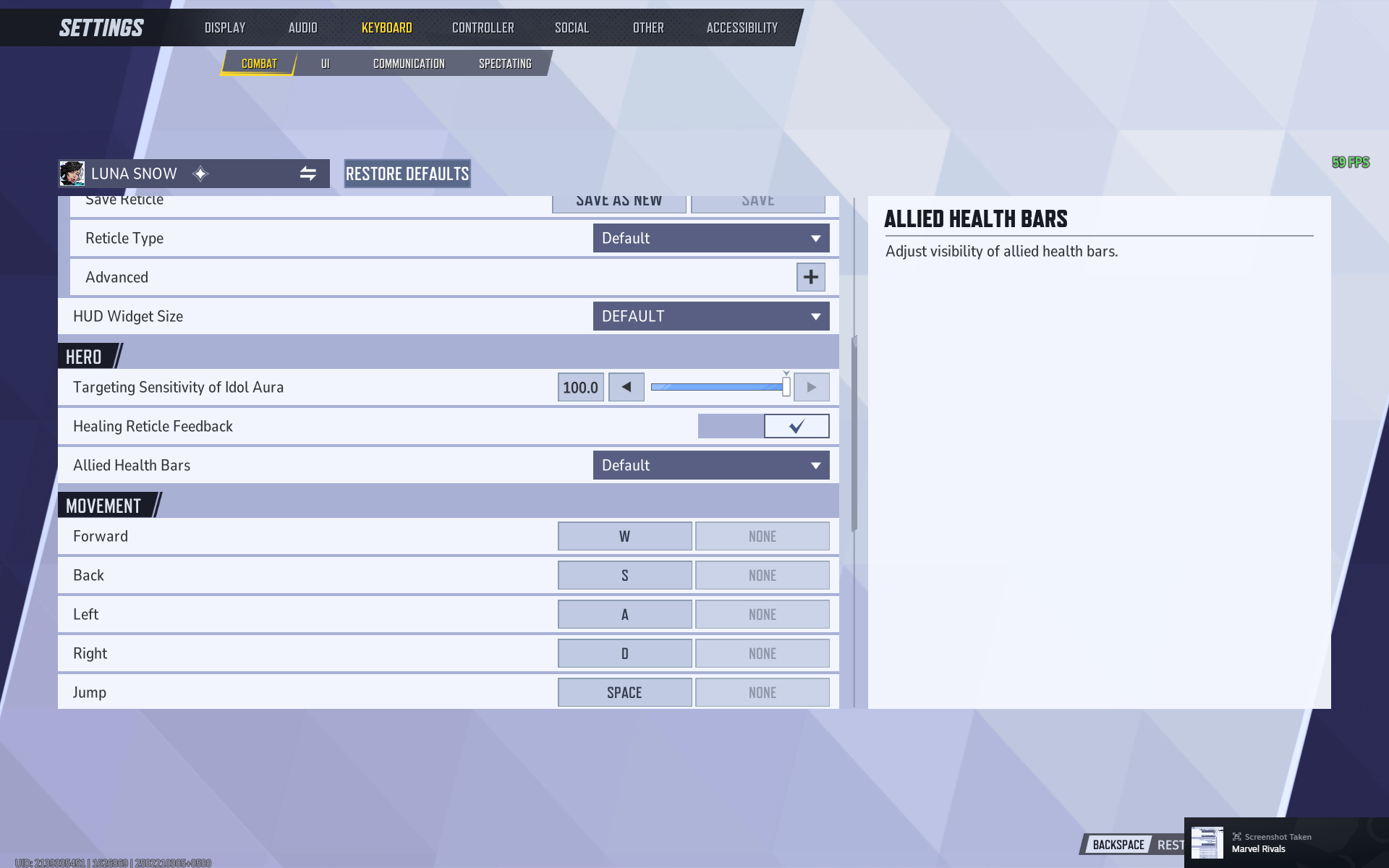
Playing a Strategist is already hard. You constantly get targeted by the other team and get yelled at for healing by your own team.
So, why not make the healing process easier? There is a handy option in each strategist's setting, called Healing Reticle Feedback. This neat little feature displays a small animation on your crosshair when you heal someone. It’s basically an affirmation that you healed someone. This can be really helpful if you are confused about whether you healed your teammate or not.
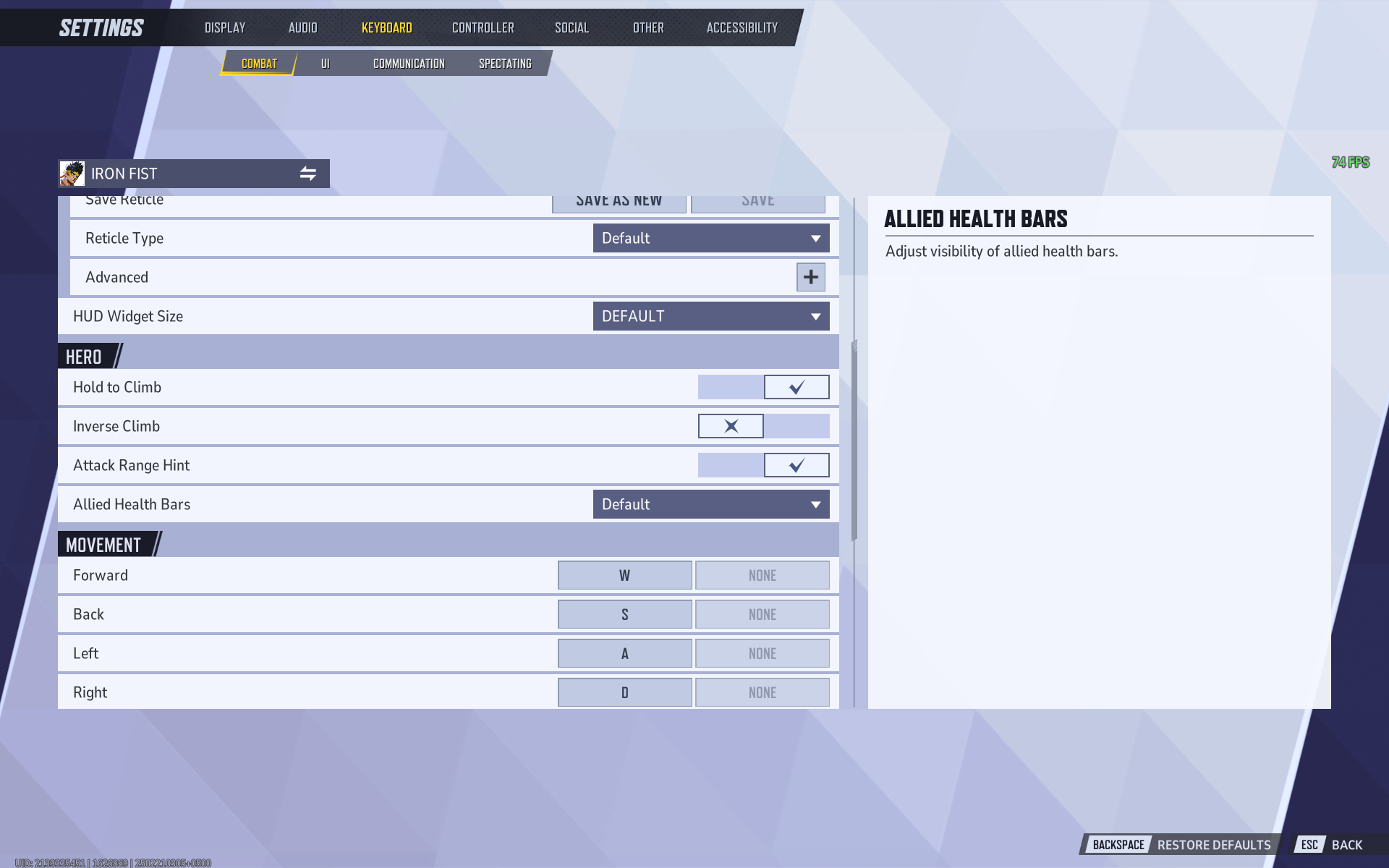
Melee characters are a unique part of Marvel Rivals. It’s a hero shooter game, but some characters don’t shoot—they punch. However, as easy as it sounds, just punching your opponents to death can be difficult, especially when you don’t have any idea if you are in the range.
This can be easily solved by turning on a setting called Attack Range Hit. This setting basically draws an indicator on your crosshair when you are in range to hit your primary attacks (punches, kicks, or Wolverine claws). Once you turn this on you will notice that you don’t really need to be right up in the face of your enemy to land your hits.
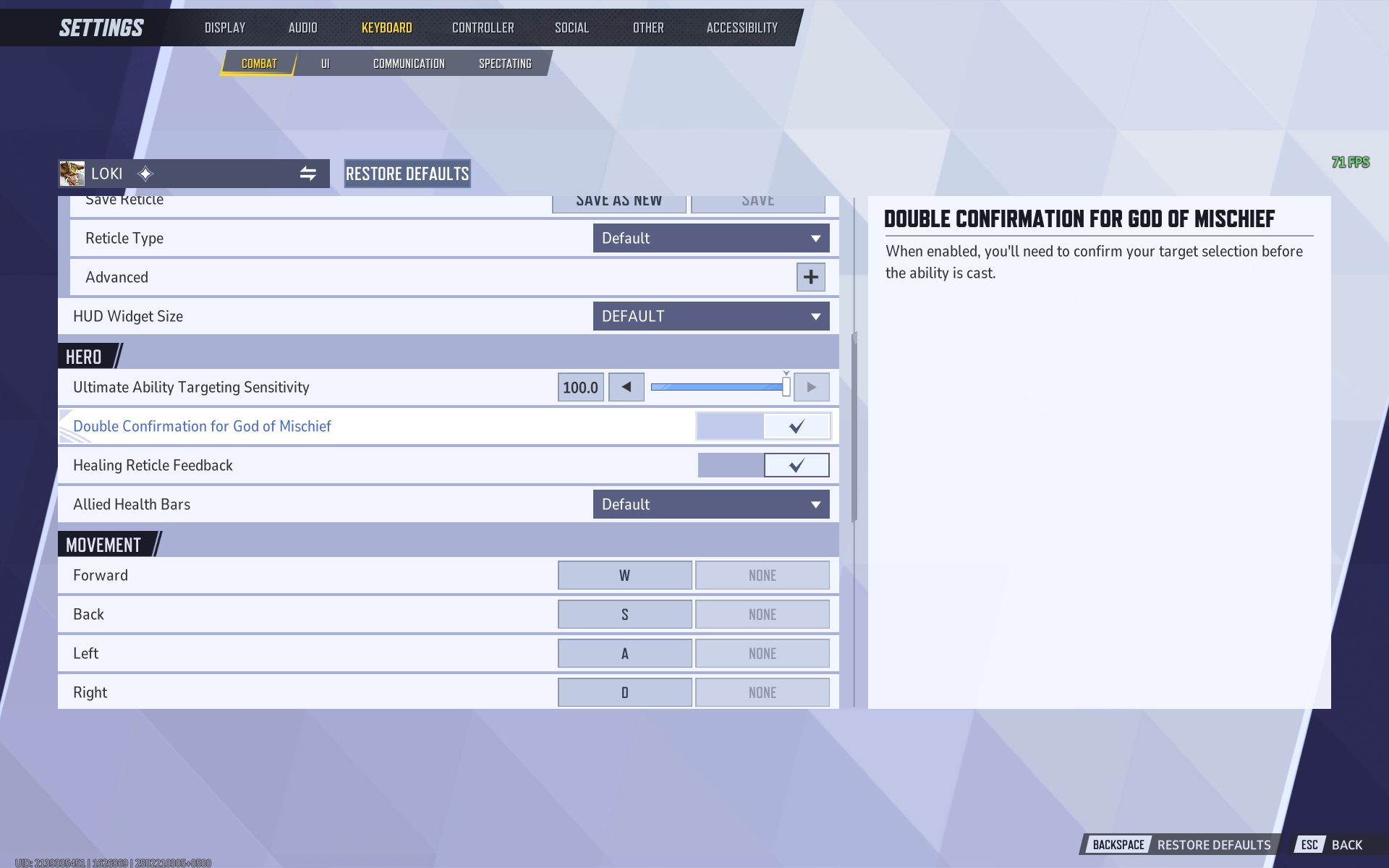
Loki’s ultimate can be a game changer, given that you copy the right character. A Jeff, Luna or Psylocke ult may win you the game, but if you copied Black Widow by mistake then you pretty much wasted an opportunity. However, this can happen very easily if you press the ult button at the wrong time.
However, Loki has a really neat option in his setting called Ultimate Confirmation. This makes it so when you copy a hero it will make you confirm first. This prevents accidental copies and makes your ult much more impactful for the team.
One of the easiest things you can do to improve in Marvel Rivals is to configure your settings. This not only includes the basics like sensitivity and graphics, but also the settings of the heroes you are going to main. Whether you want more control of swinging while playing Venom or Spiderman or to be more precise while scoping in with Black Widow’s sniper, configuring these settings is key.
These were the most important settings, but there are many more that could be important for you. Remember to check the settings page of the heroes you are playing.